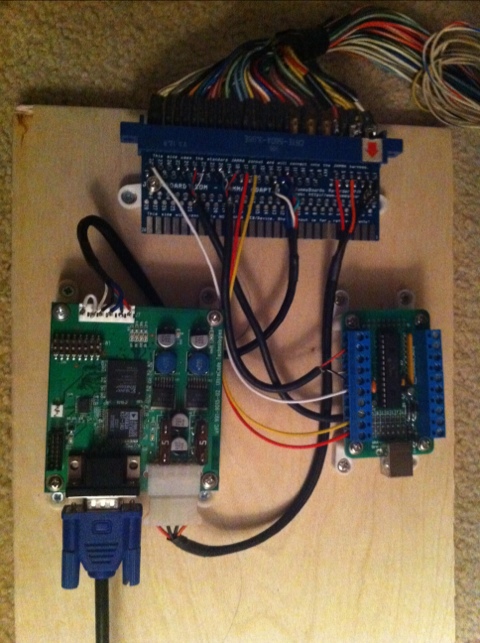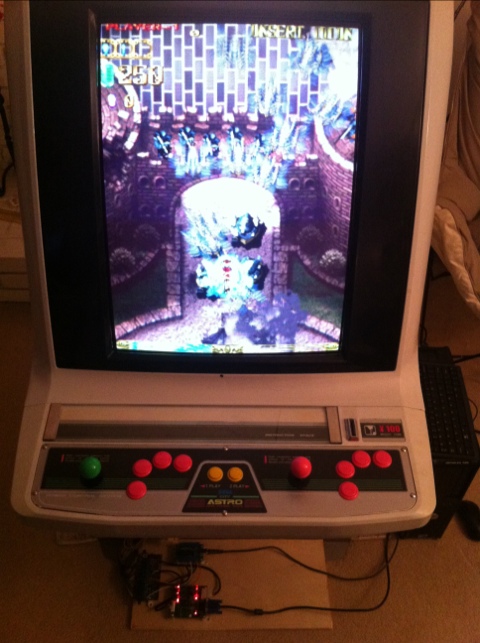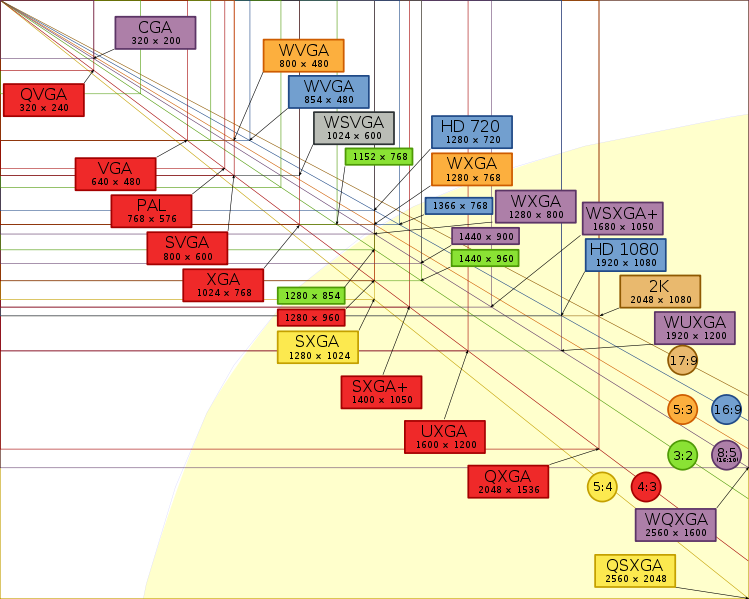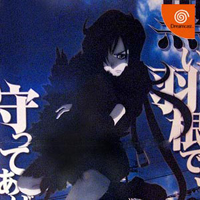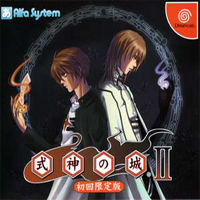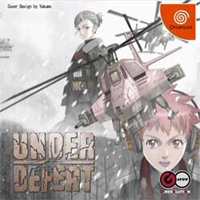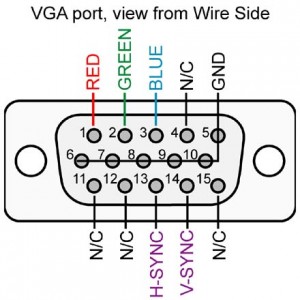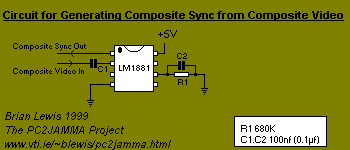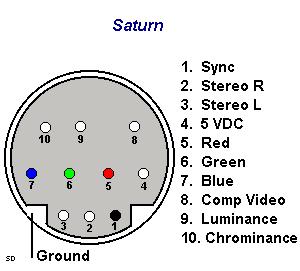I am so tired of looking for these AMP UP connectors for my Sega Astro City control panel. I finally found a good USA resource for them. Here are the part numbers for the connectors used in the control panel.
Use this site to search for part numbers
http://octopart.com
http://www.onlinecomponents.com
11125 S. Eastern Ave. Ste 120
Henderson, NV 89052 USA
Speaker male: 4 Pin
Part Number: 176273-1 (Order)
Speaker female:
Part Number: 176294-1 (Order)
Player 1 male: 12 Pin
Part Number: 176278-1 (Order)
Player 1 female:
Part Number: 176299-1 (Order)
Optional / Kick Harness male: 10 Pin
Part Number: 176277-1 (Order)
Optional / Kick Harness female:
Part Number: 176298-1 (Order)
Ground male: 2 Pin
Part Number: 176271-1 (Order)
Ground female:
Part Number: 176292-1 (Order)
Male Pins:
Part Number: 175152-1 (Order) (Digikey)
Female Pins:
Part Number: 175150-1 (Order) (Digikey)