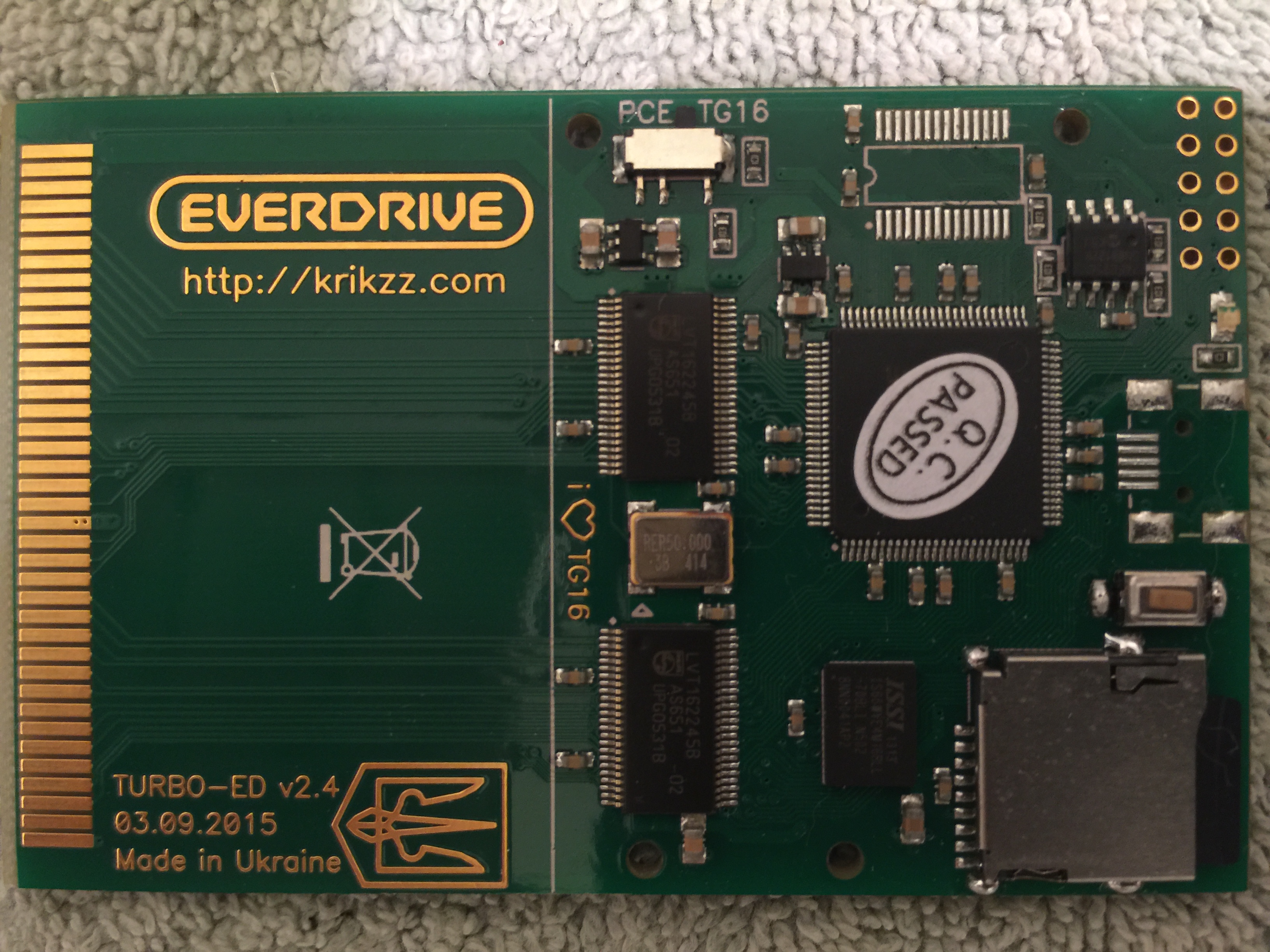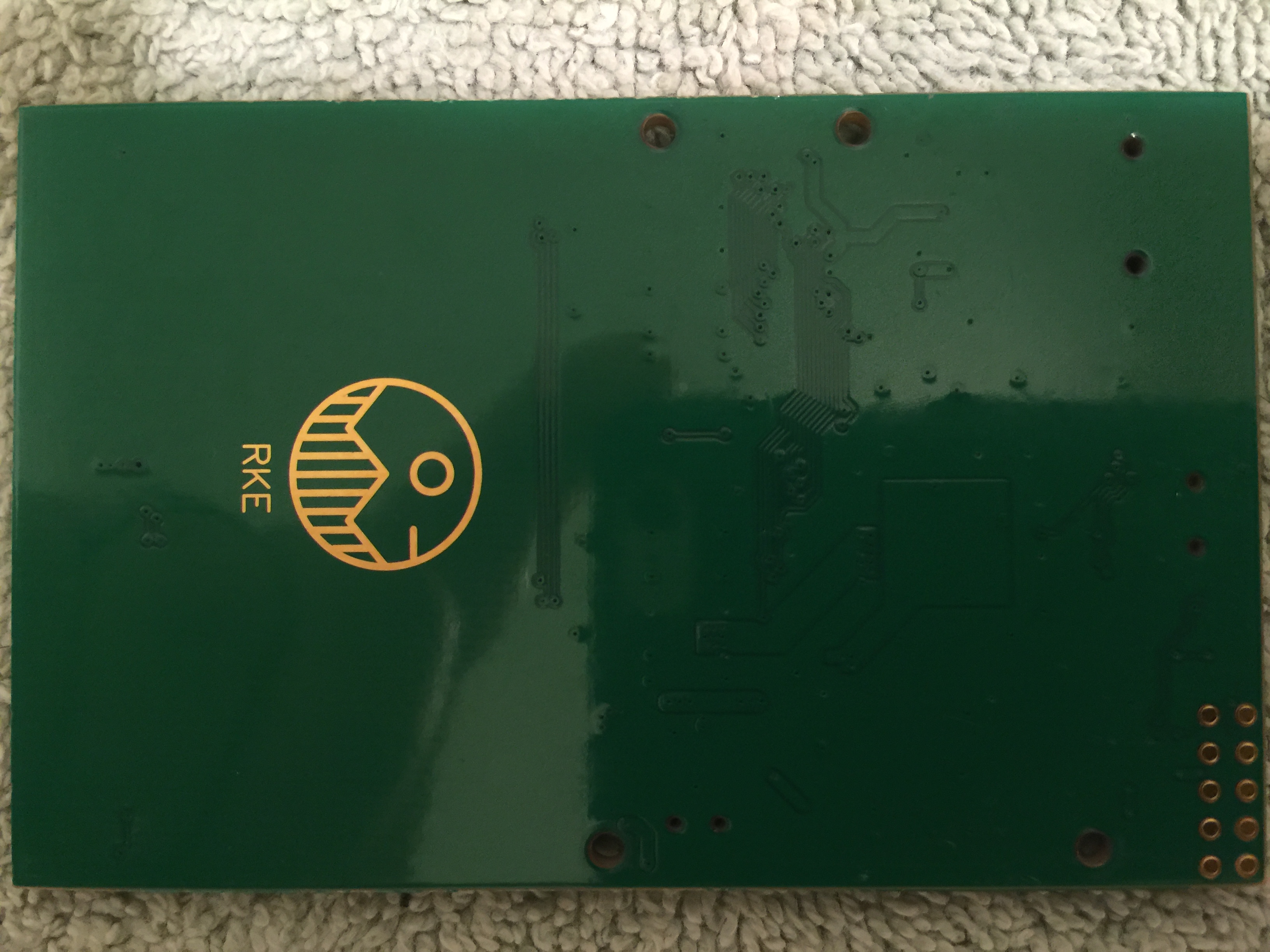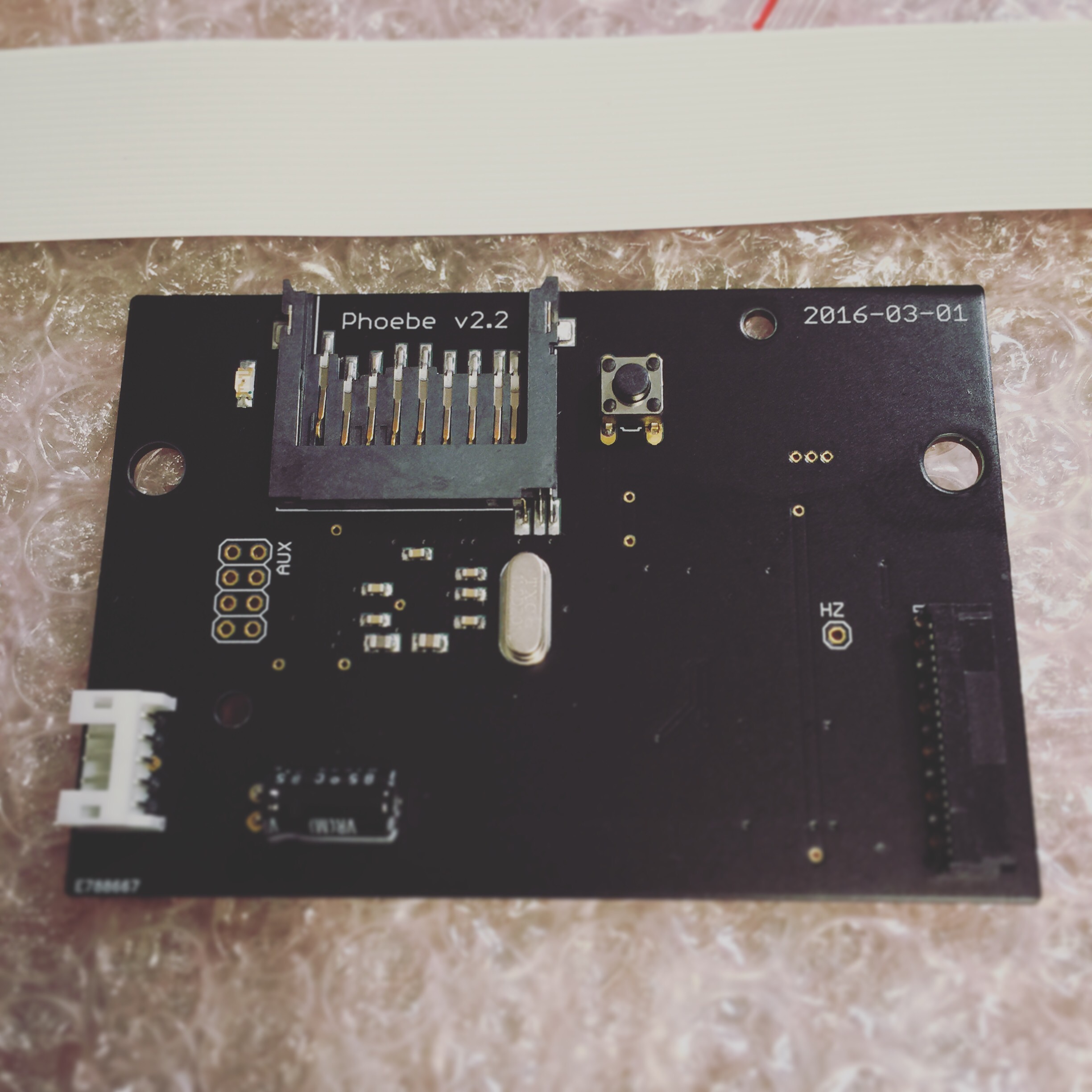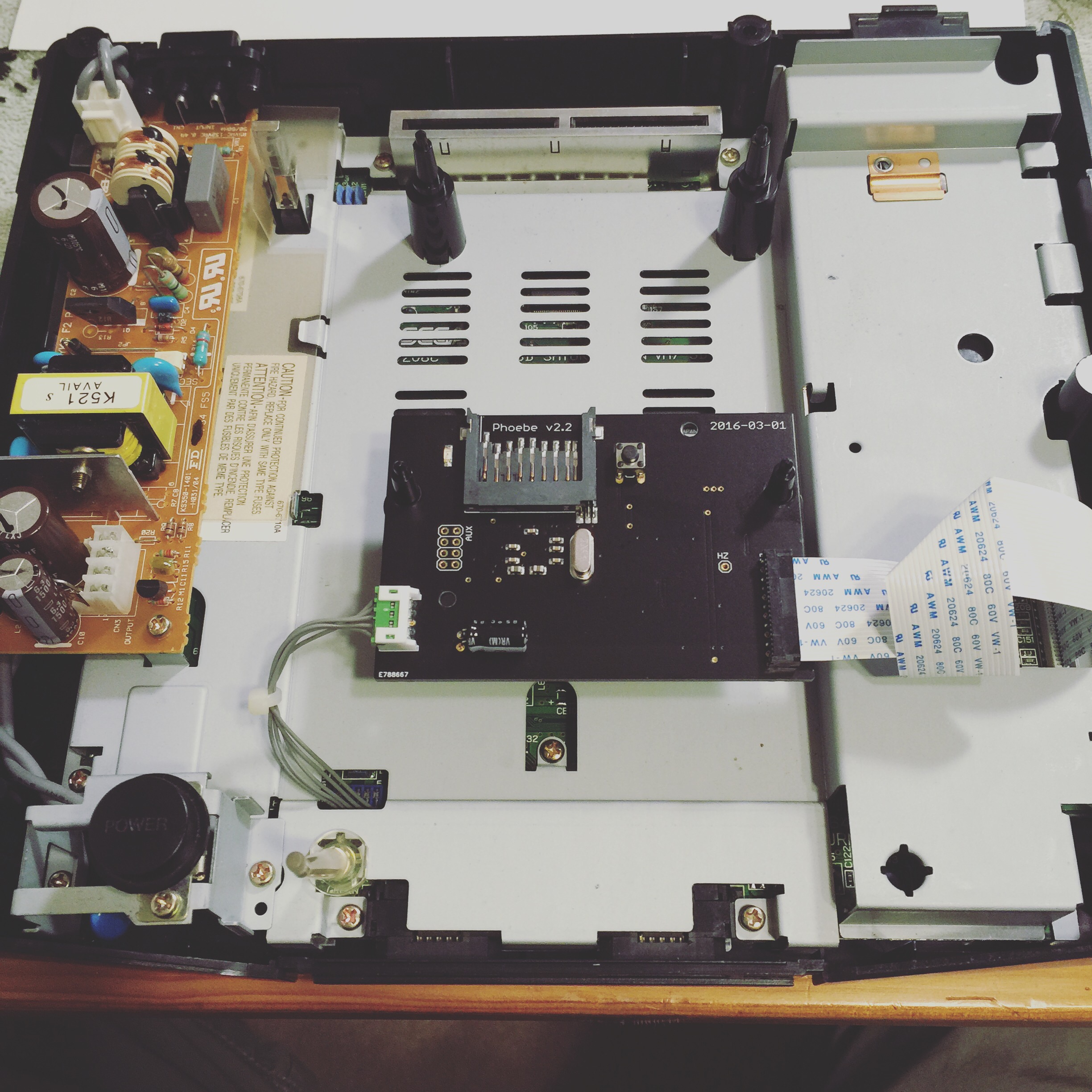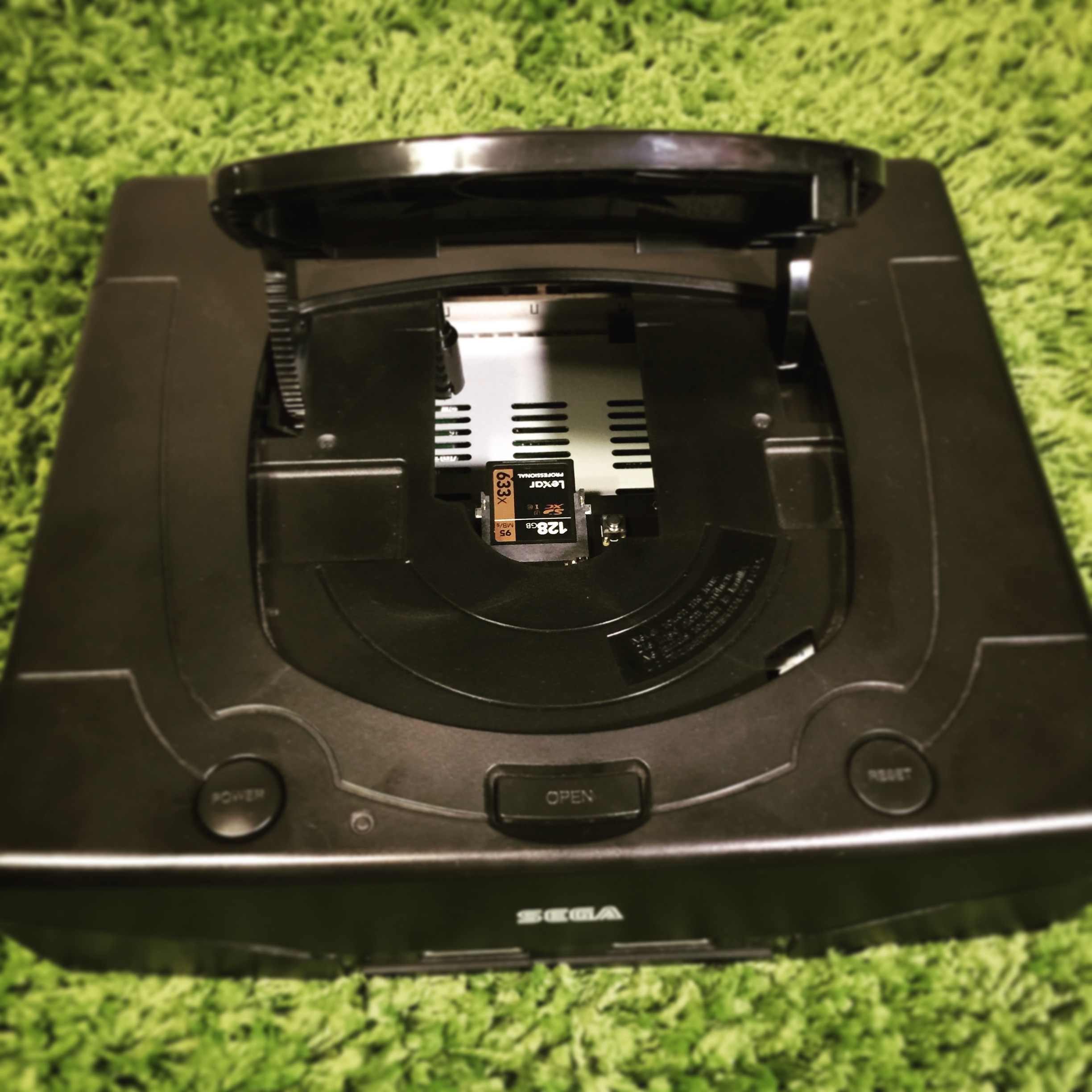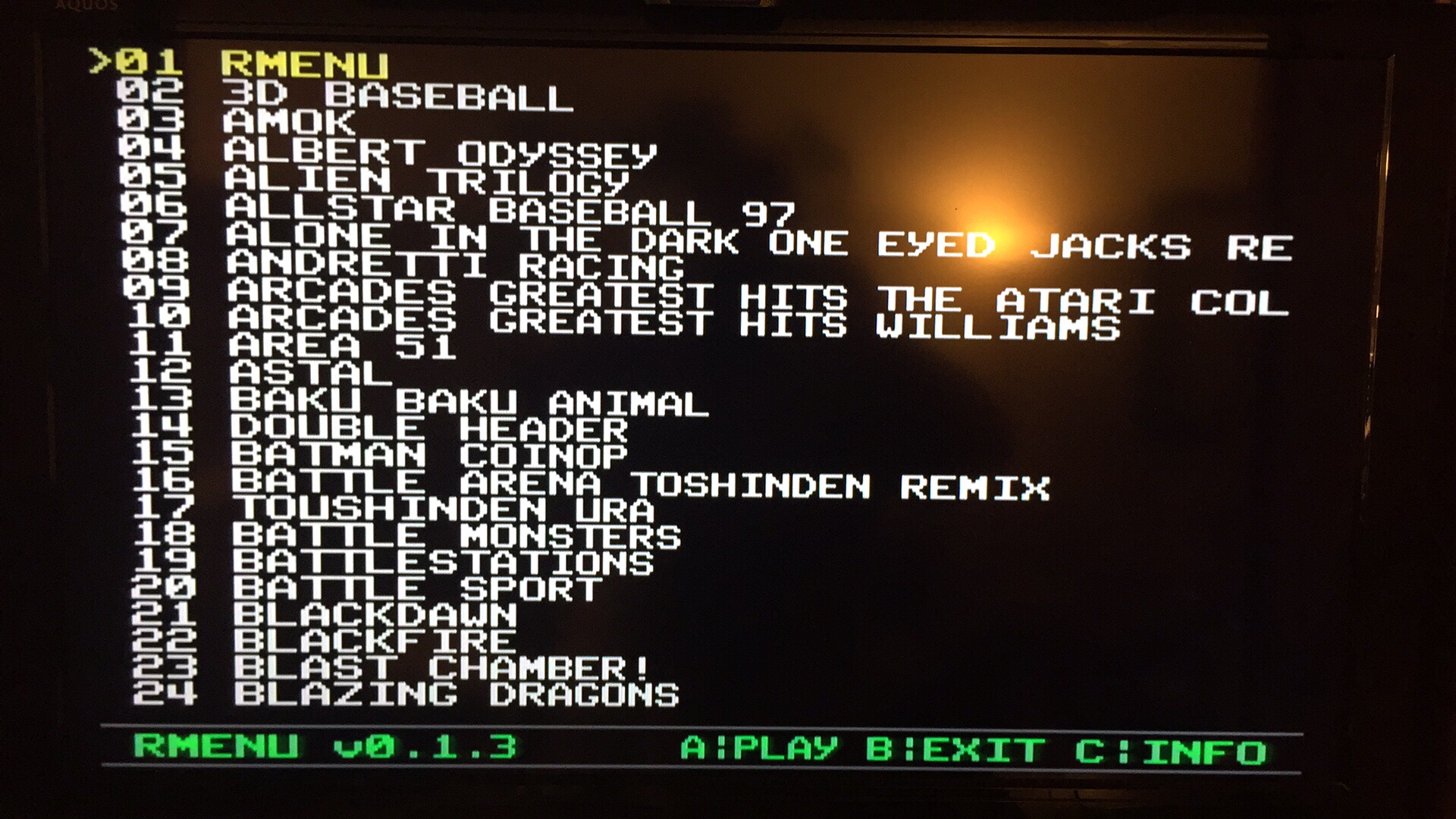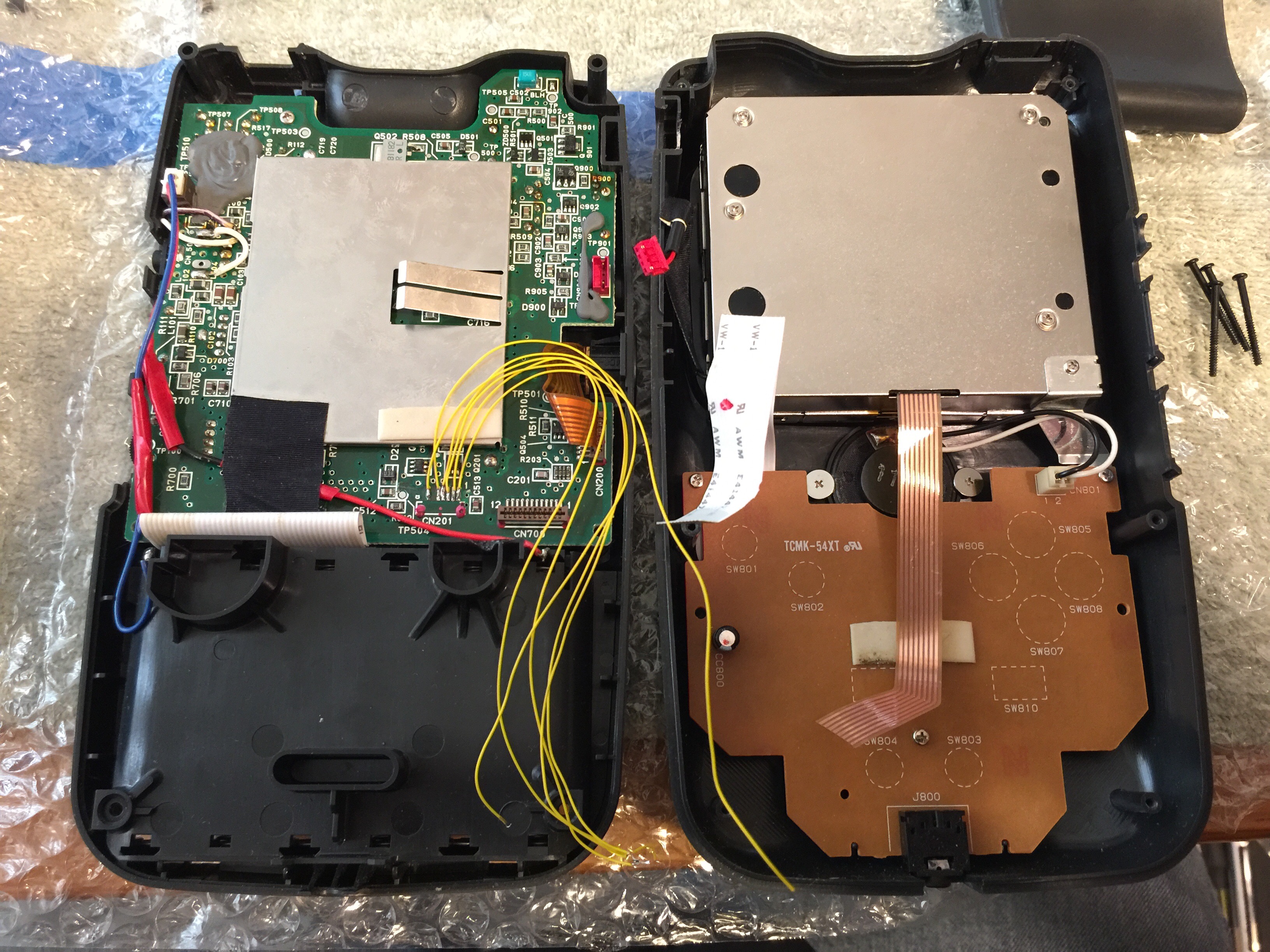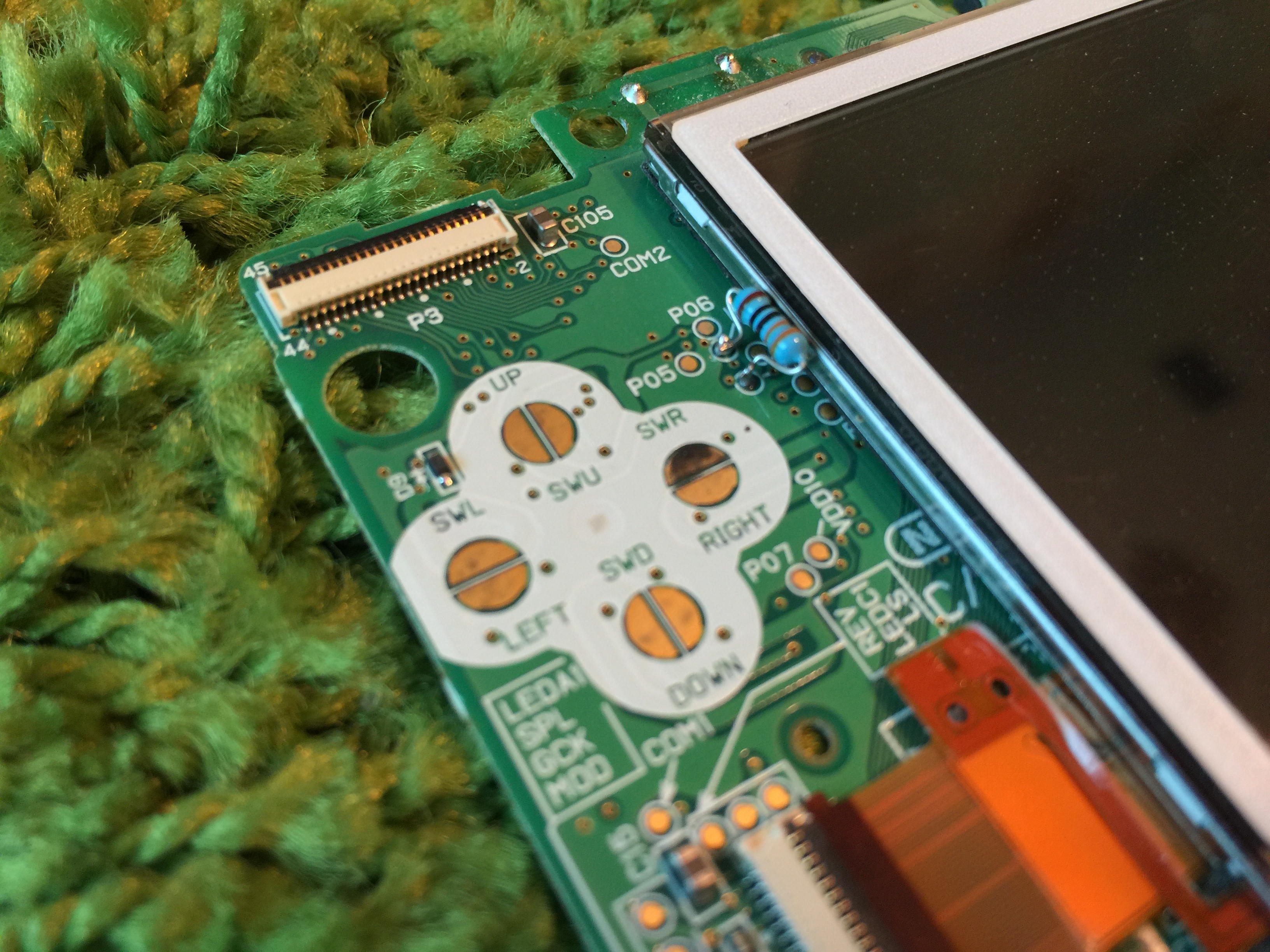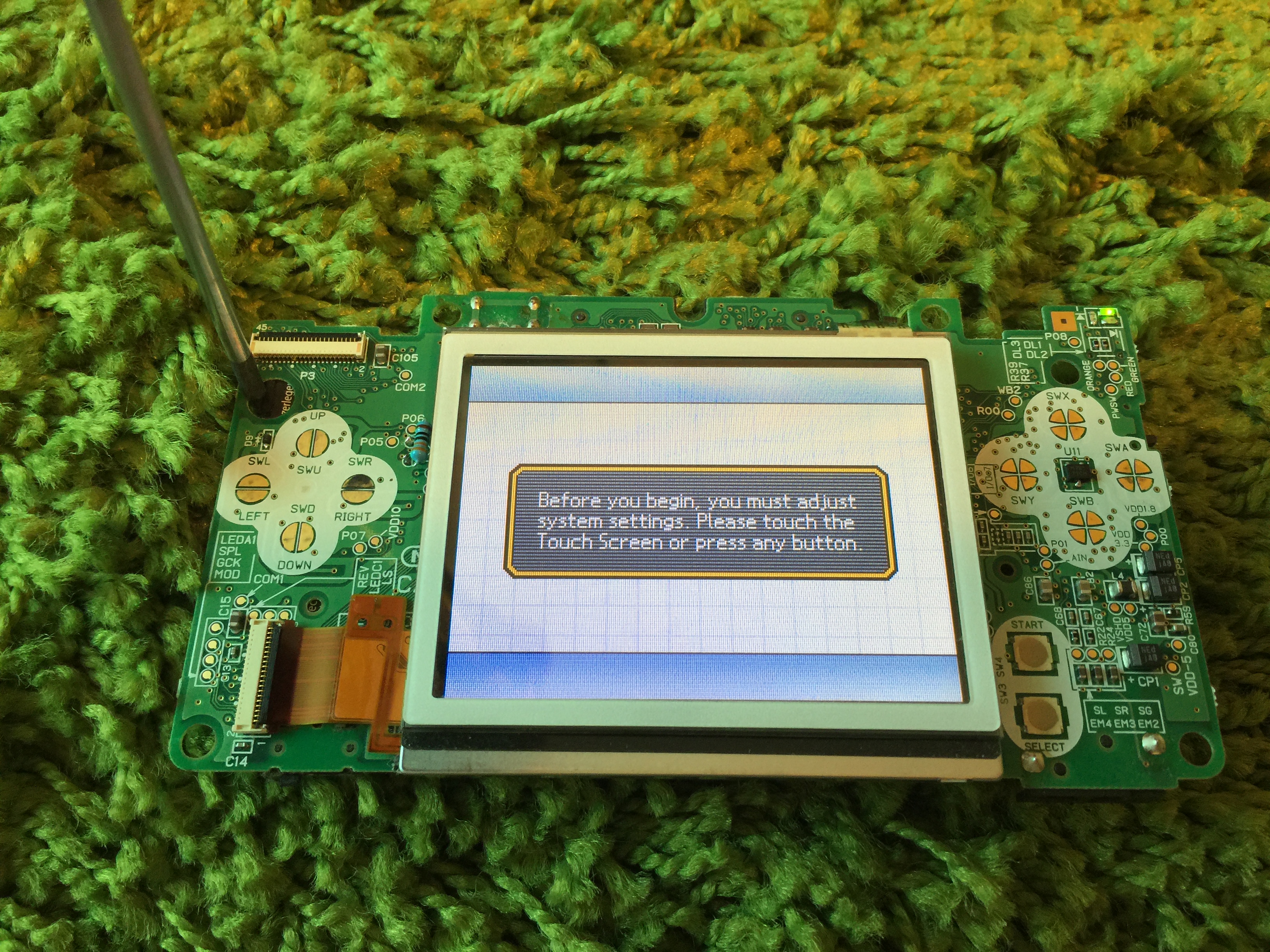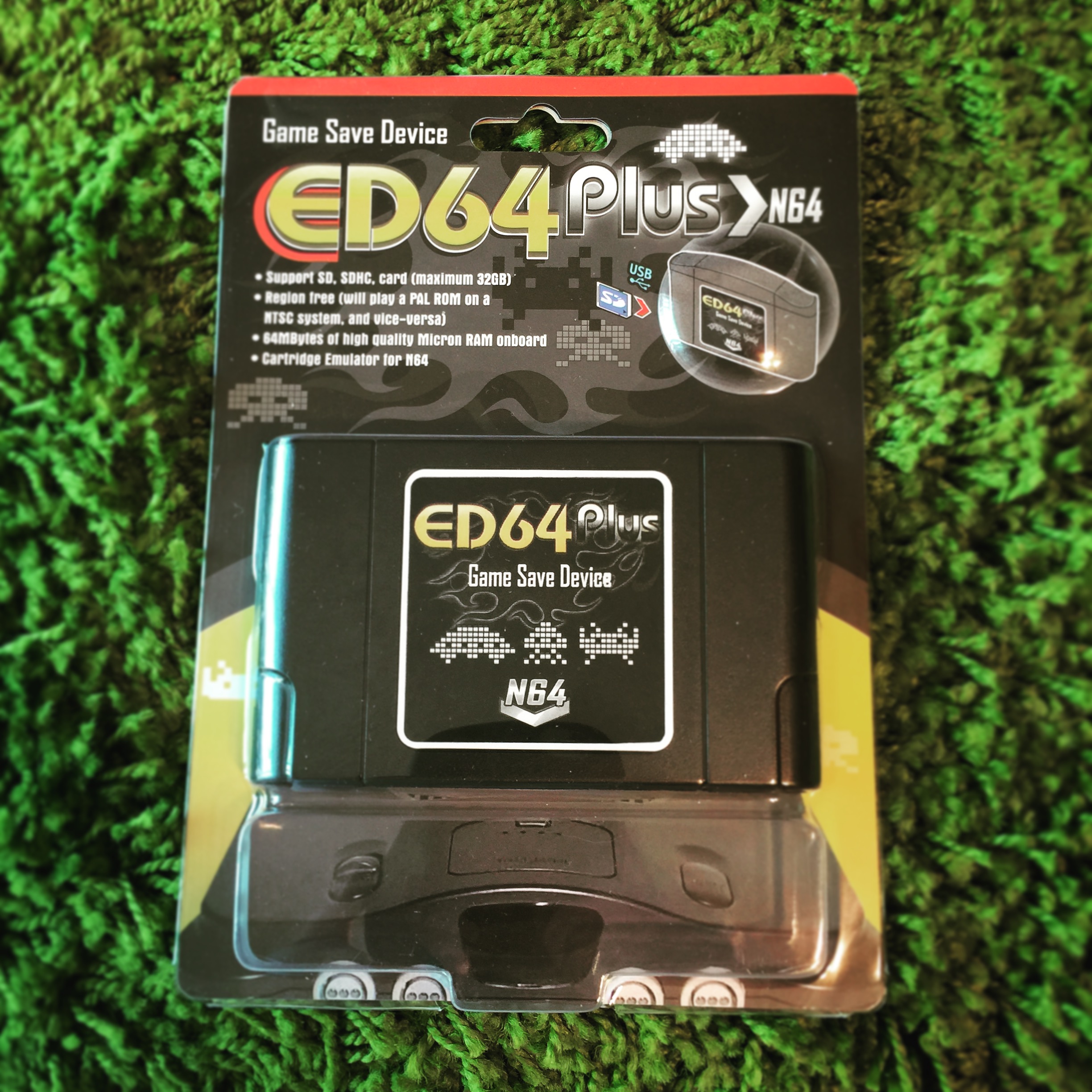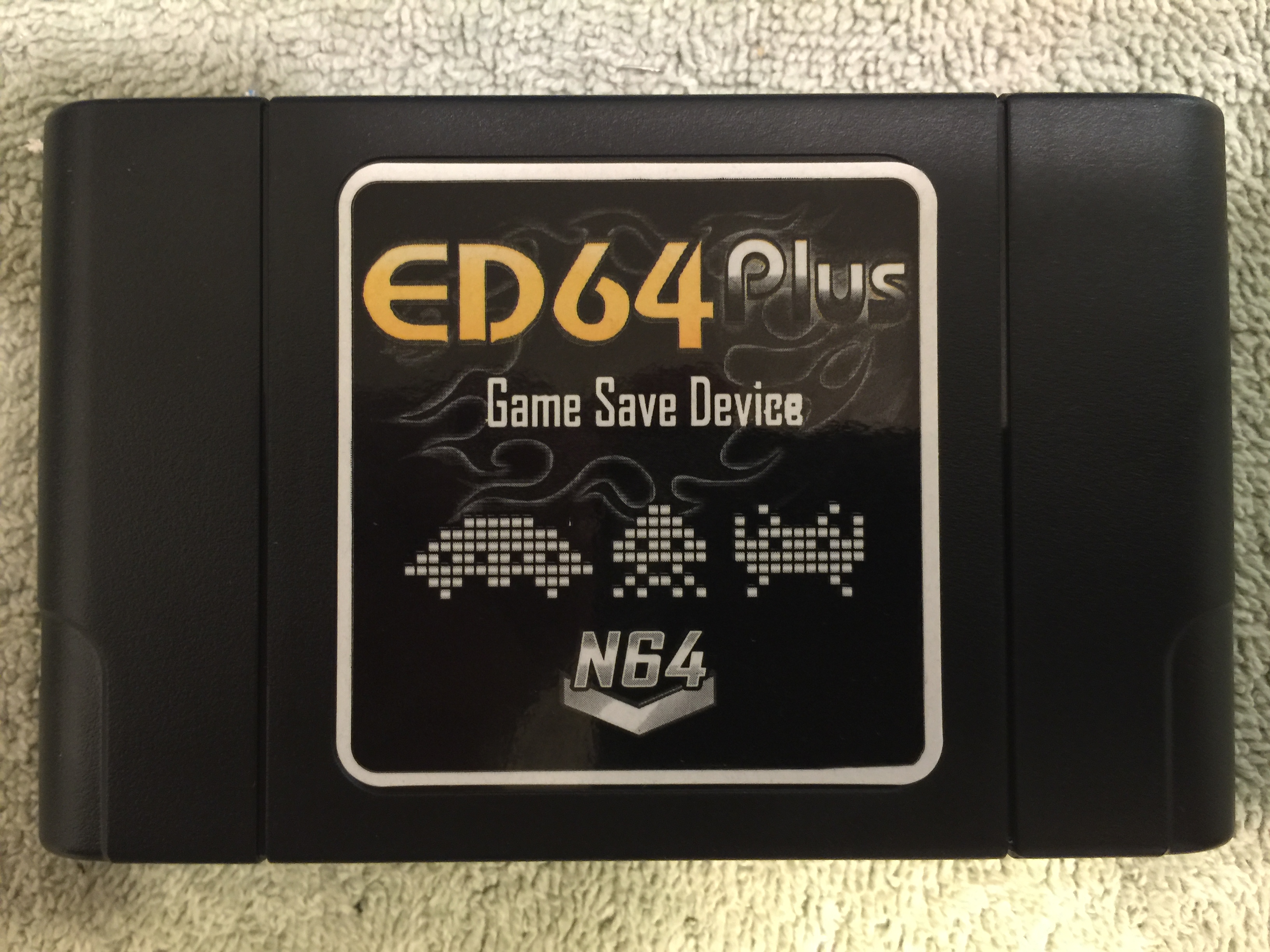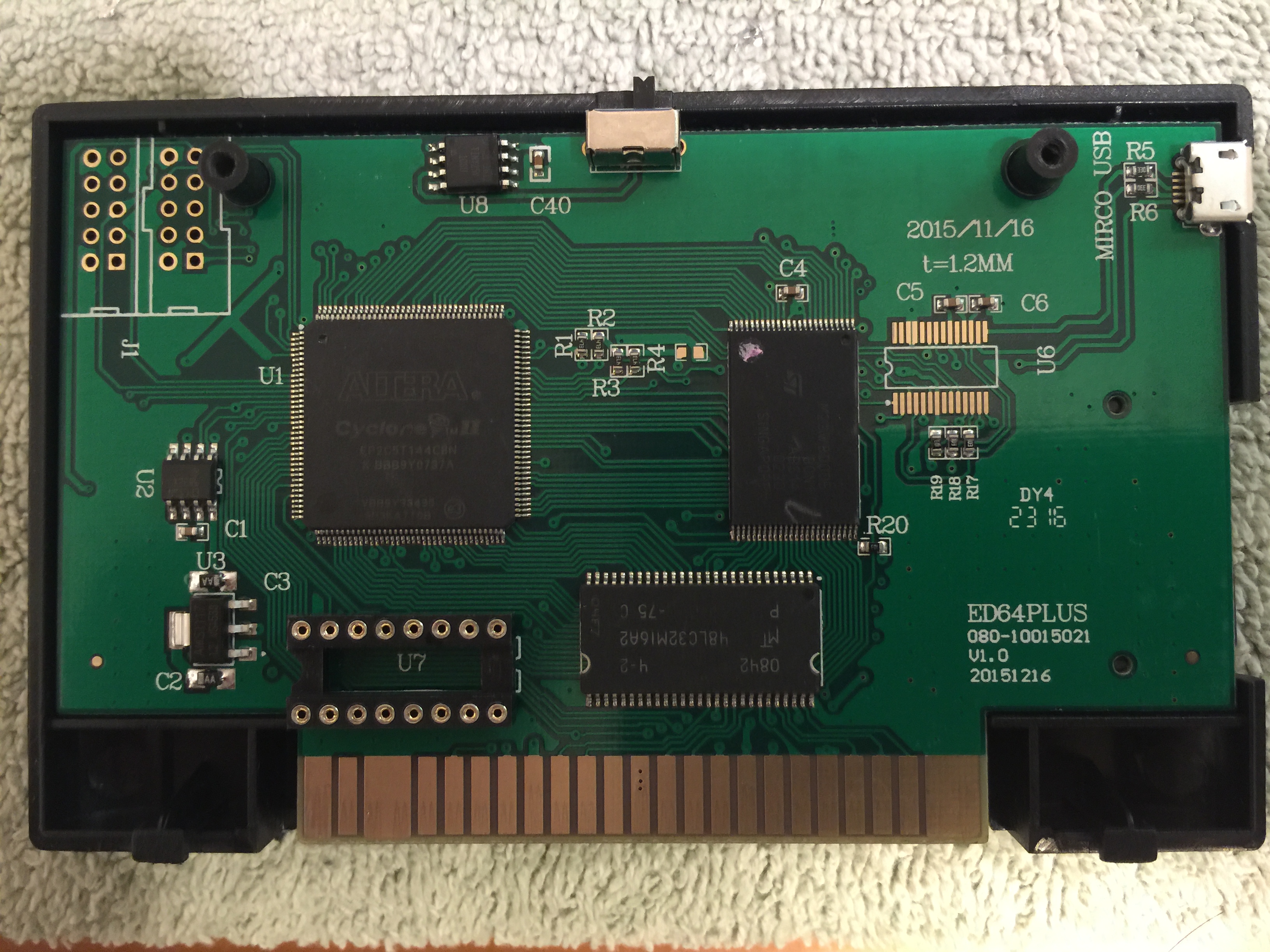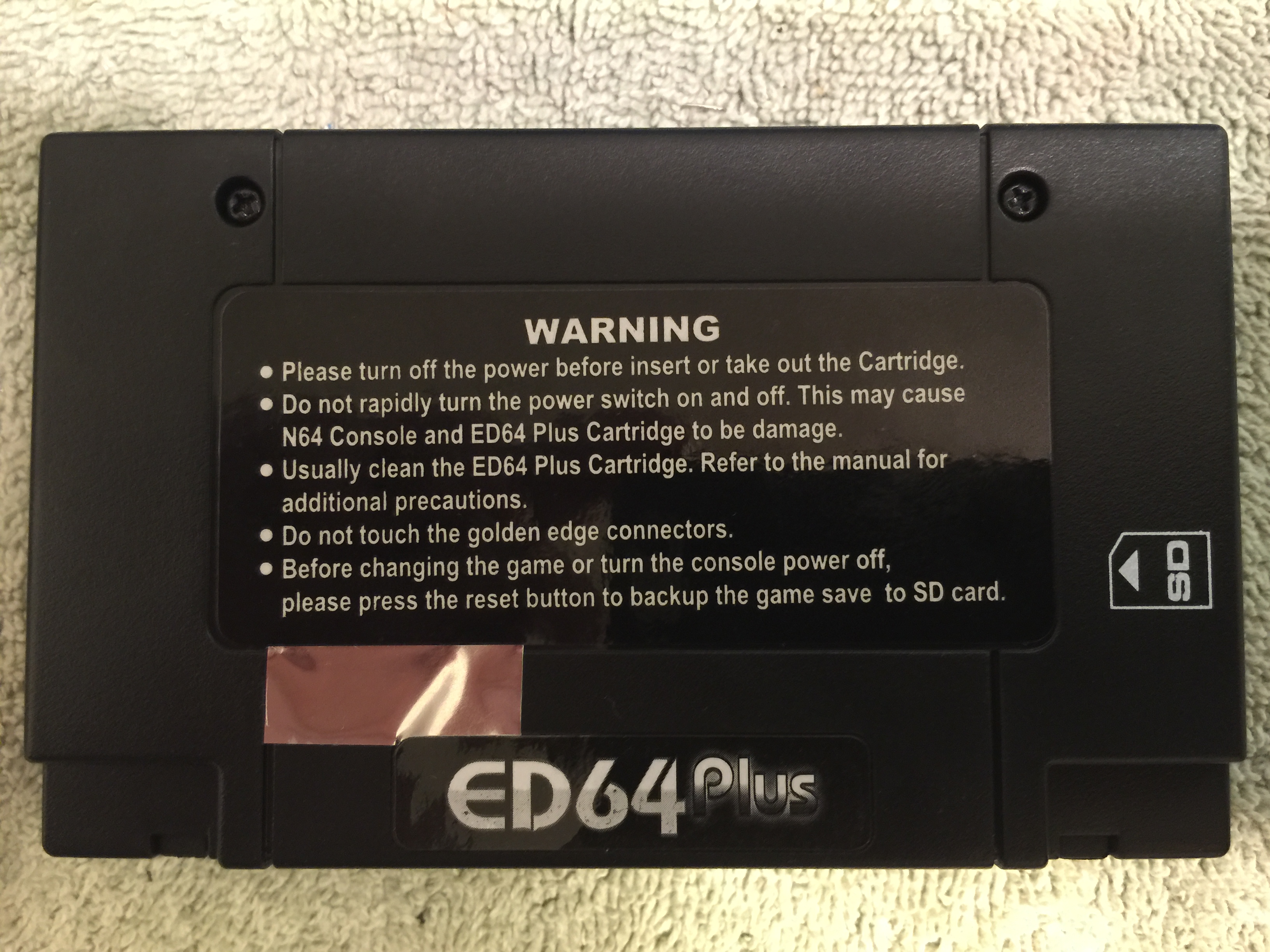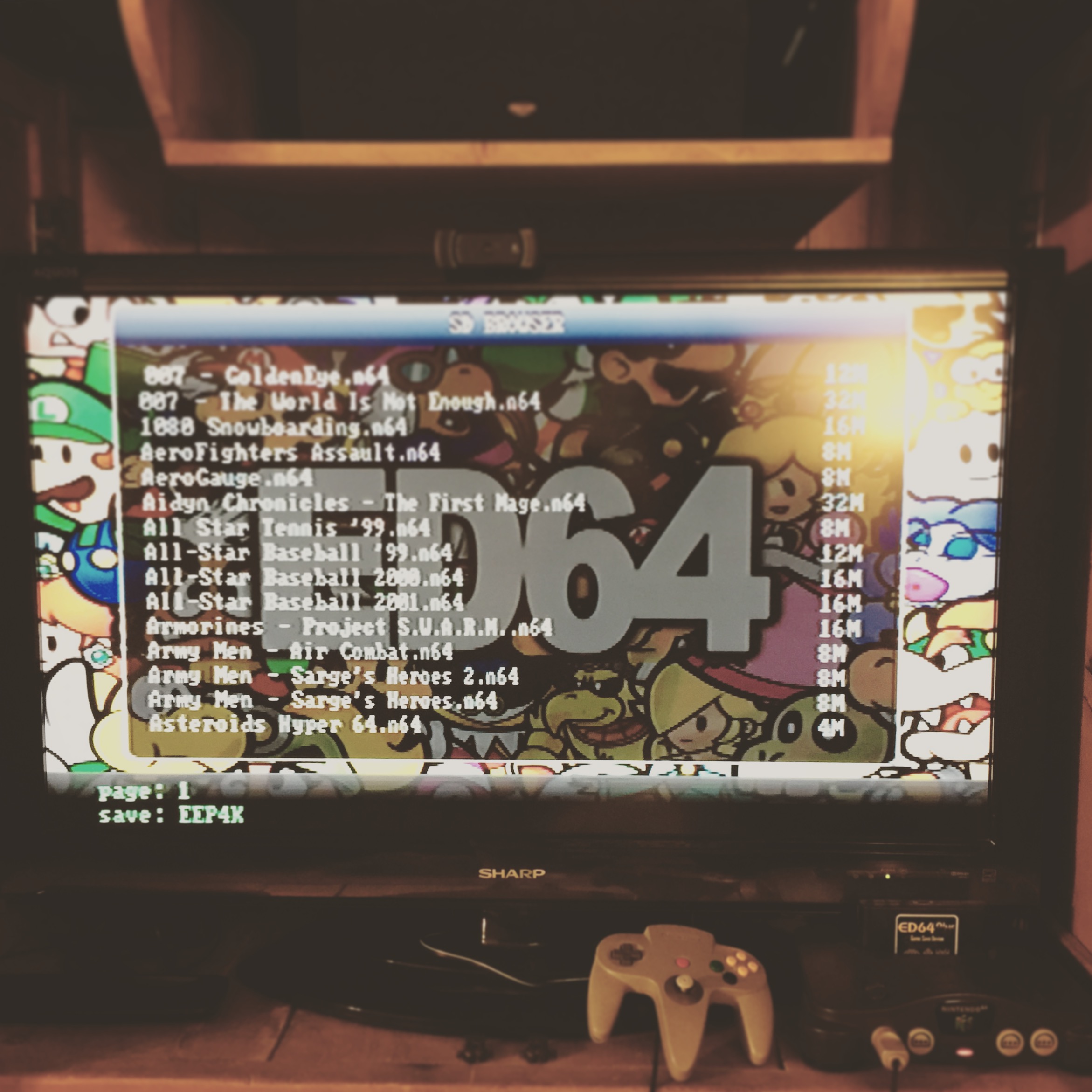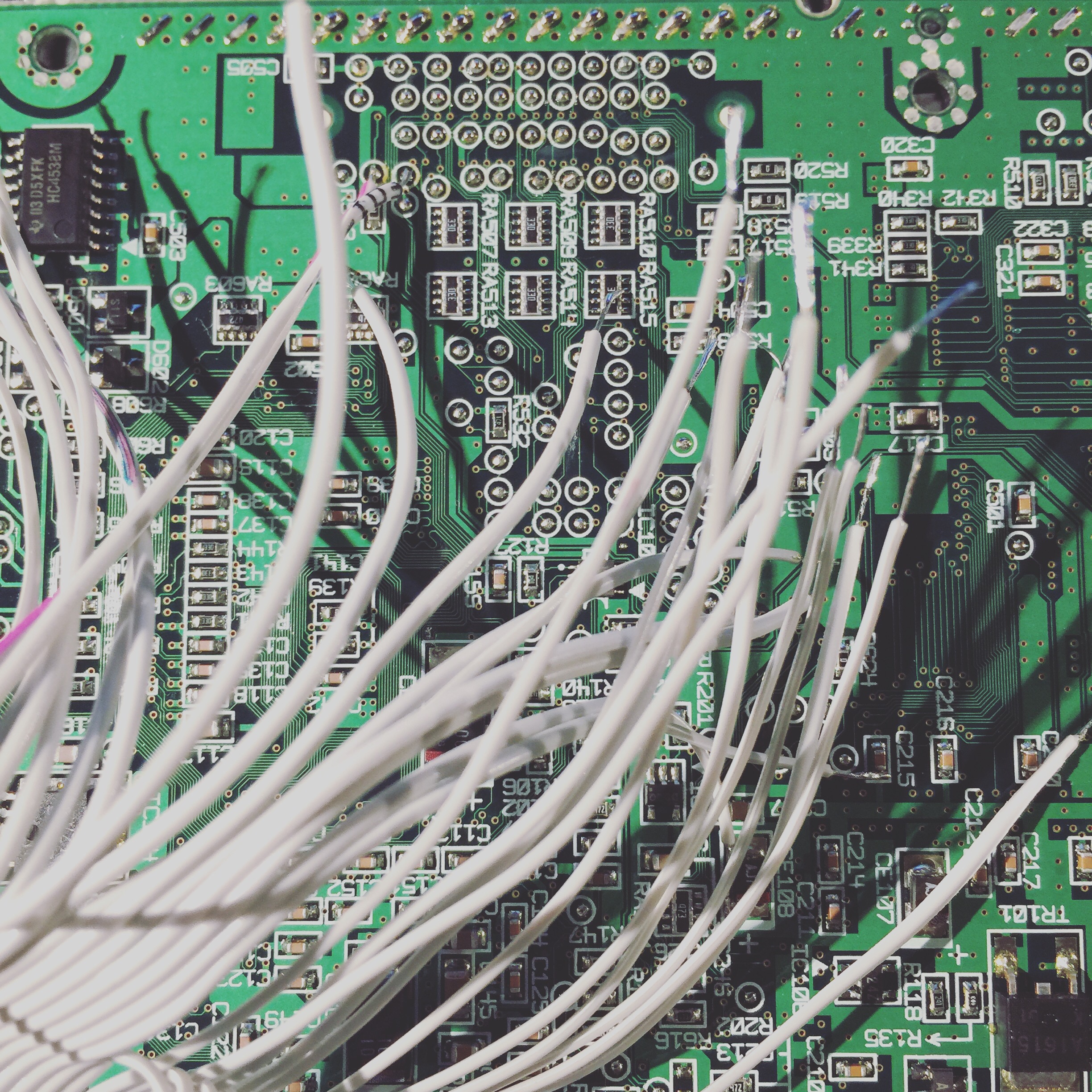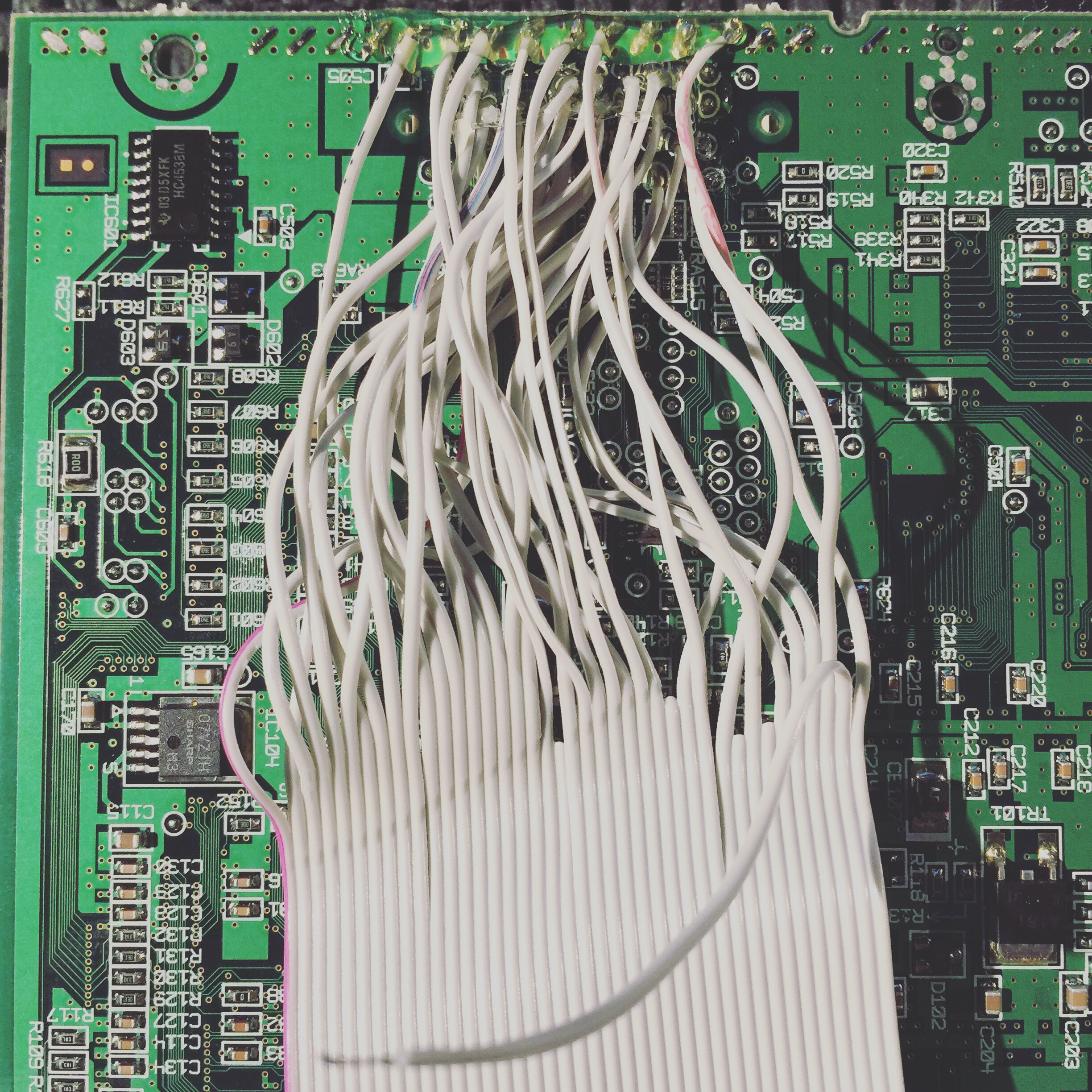When I first heard I could add a IDE hard drive to the Sega Dreamcast, I thought it would be amazing to have access to all the games with out needing to change a disc. The mod is pretty straight forward but can be intimidating if your not comfortable soldering small pads.
What can you do with this mod?
You can use a boot CD with DreamShell loaded on it that will spin up and detect your ATA HDD. Keep in mind that not all games work with DreamShell. Its not a 100% solution to playing all Dreamcast games, but for what it does do, it does it well.
Images supported (ISO / CSO / CDI / GDI)
Dreamshell works best with optimized GDI images. Google around for some tutorials for this as it is a little more in depth than I want to go in this post.
On to the mod:
I went with the 40 Pin ATA cable since it is what I had on hand. This is a non ultra ATA cable and is easy to strip and soldier. You can also use the 44 Pin ATA cable for use with 2.5″ IDE hdds. You can actually supply the power for the HDD with that. If I was to do this all over again, I would go with the 44 pin cable and a 2.5″ HDD or a SD adapter.
I took apart the Dreamcast and removed the motherboard. I then printed out the wire pinout guide for reference. Someone online said to use a sharpie and mark every 10th wire to help keep your count correct. It is easy to be overwhelmed with 40 small wires. I then stripped the 40 pin IDE cable to individual wires about 4 inches back and stripped and tinned each wire. I also hit all the pads on the Dreamcast with a bit of new soldier.
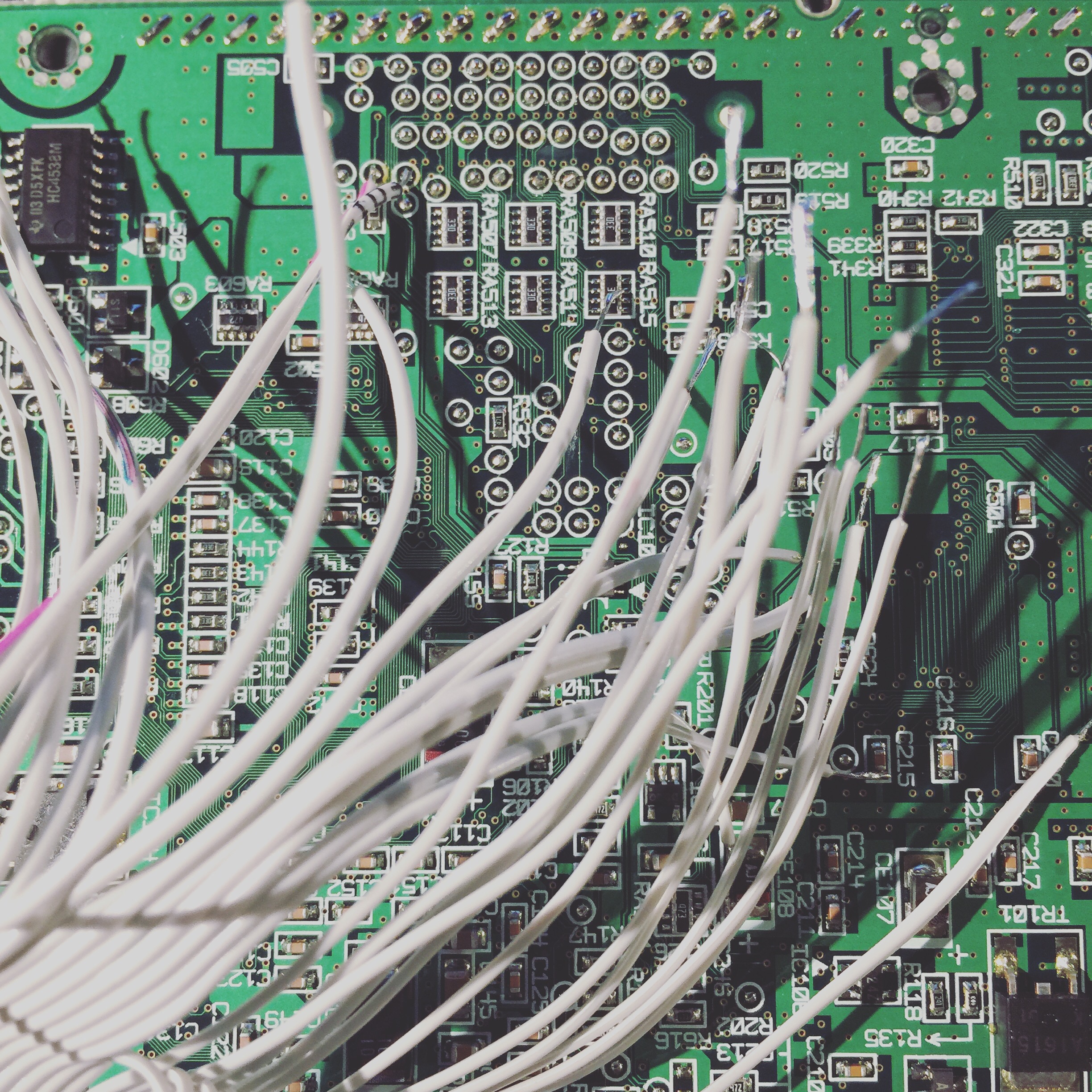
I stared soldering with the bottom row and worked my way from left to right and up. When I finished a row I then used a hot glue gun to hold the wires in place to the board and to keep them out of the way. It looks crazy but if you take your time its not that bad.
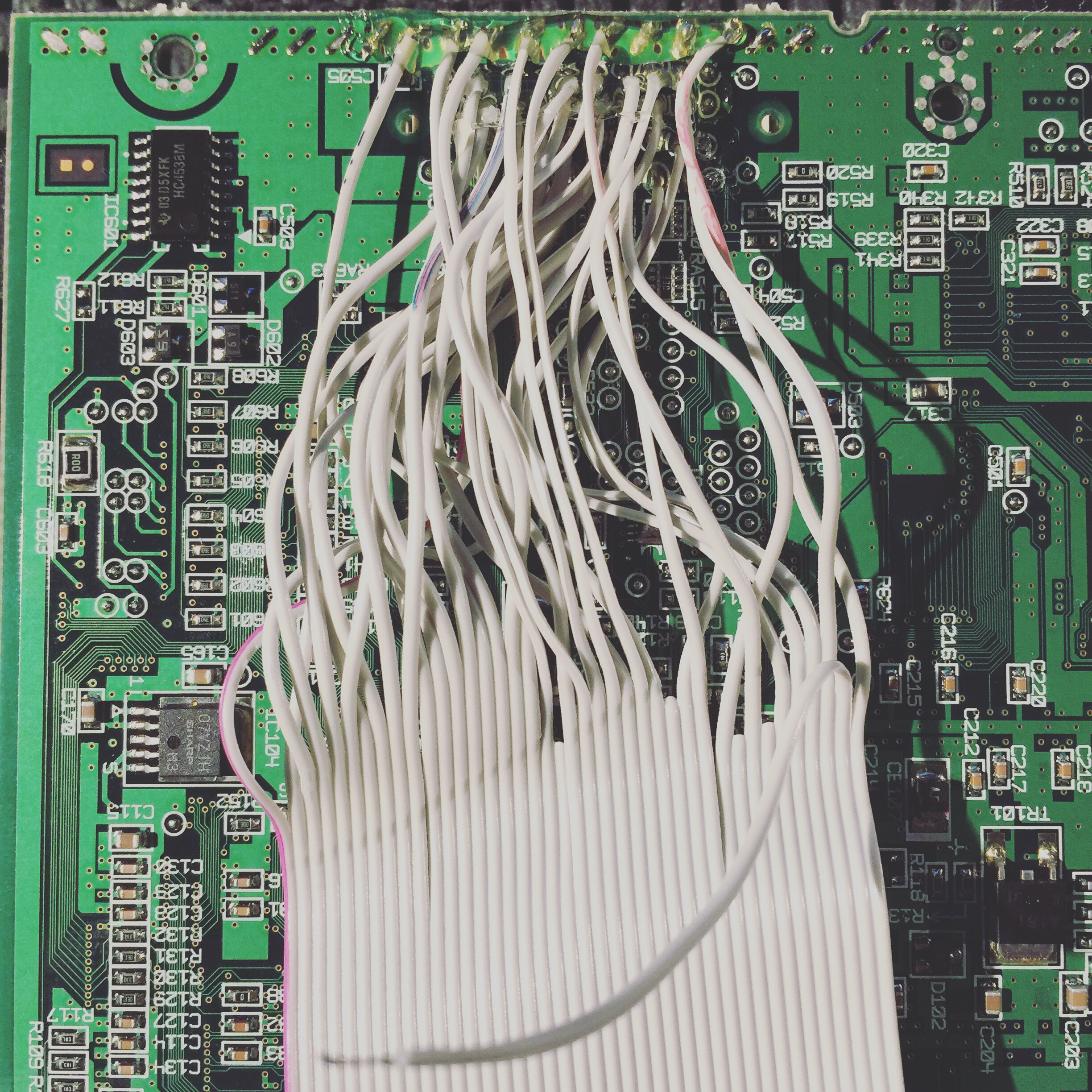
When done I then assembled the Dreamcast and hooked up the IDE HDD and used an external power source for the drive. I booted the Dreamshell CD and did a quick HDD test and it all looks good so far. I tossed a couple games on it to test and it seems like its good to go.

Next I will most likely install a SD to IDE 44 pin adapter.
What else can be done?
You can piggy back a new BIOS chip flashed with a custom bios that will let you boot Dreamcast from the HDD.
A SD/Compact Flash to IDE adapter can be used also
Final Thoughts:
I think this is a great option if you want to have a few of the supported games on SD/CF or IDE and have the soldering skills. If you want a better game compatibility, I would go with a Dreamcast ODE / CD emulator. The GDEMU is the best option as of writing this. Supports SD card and CDI images.