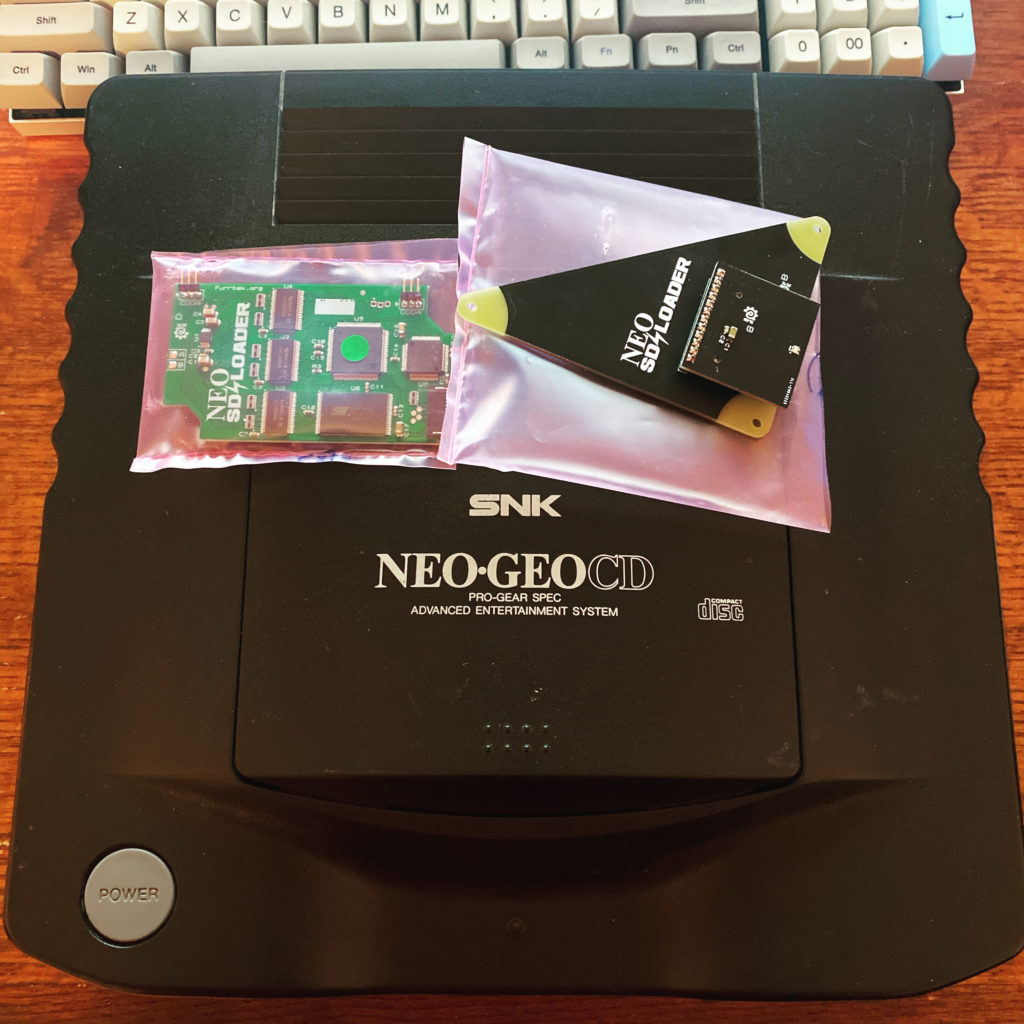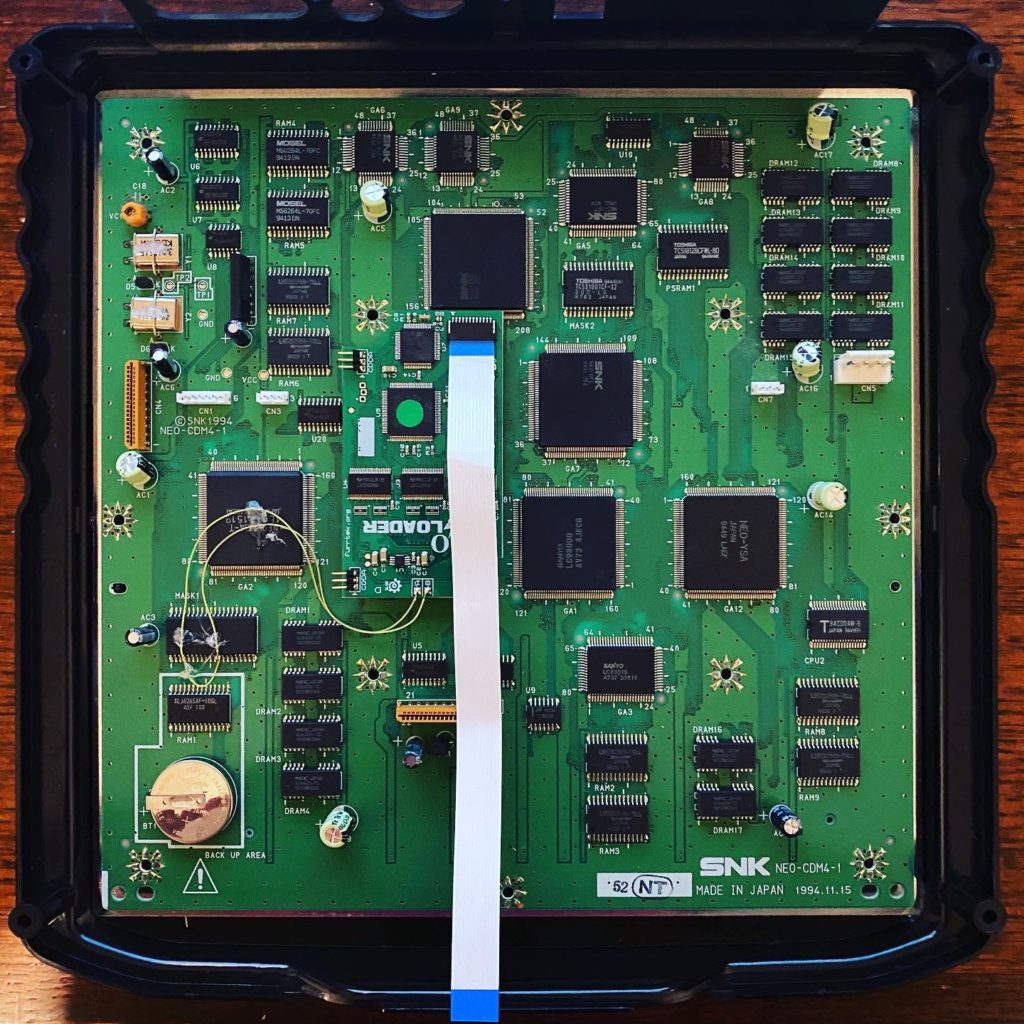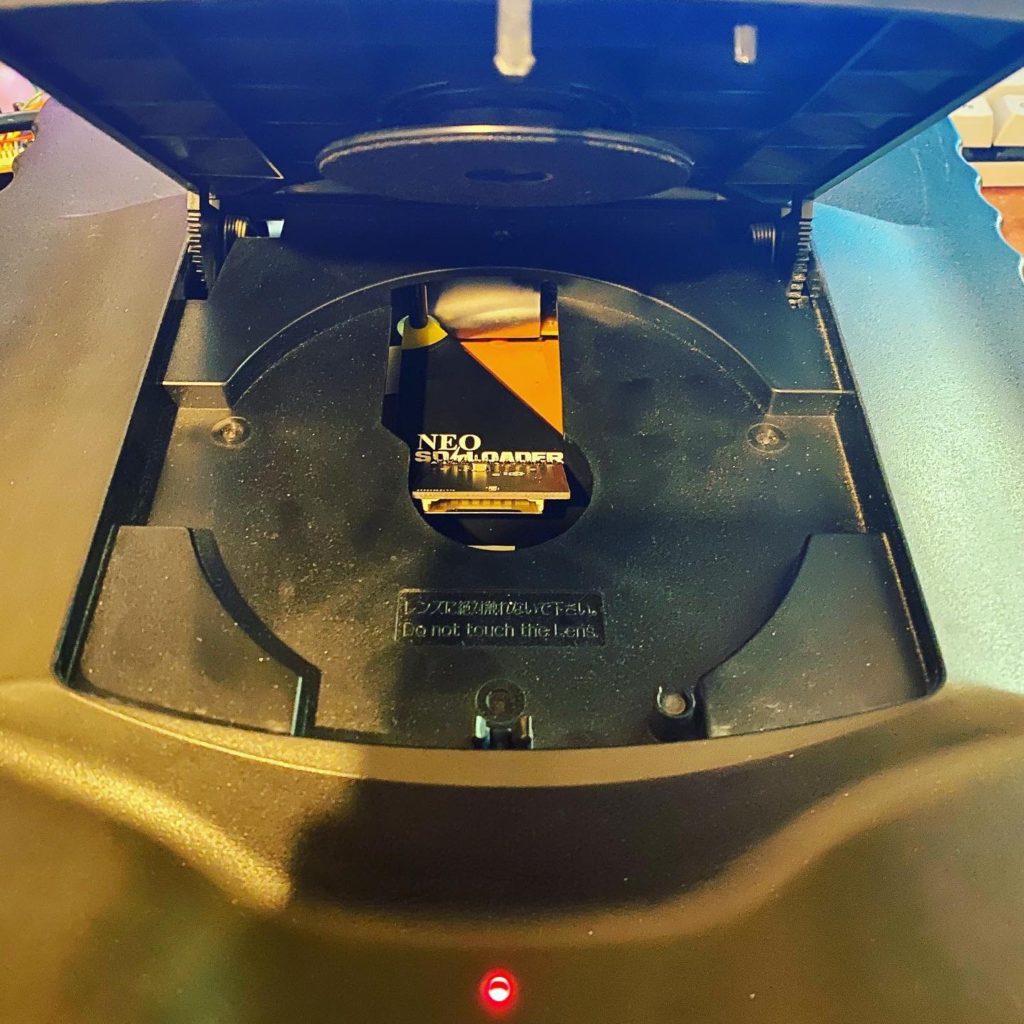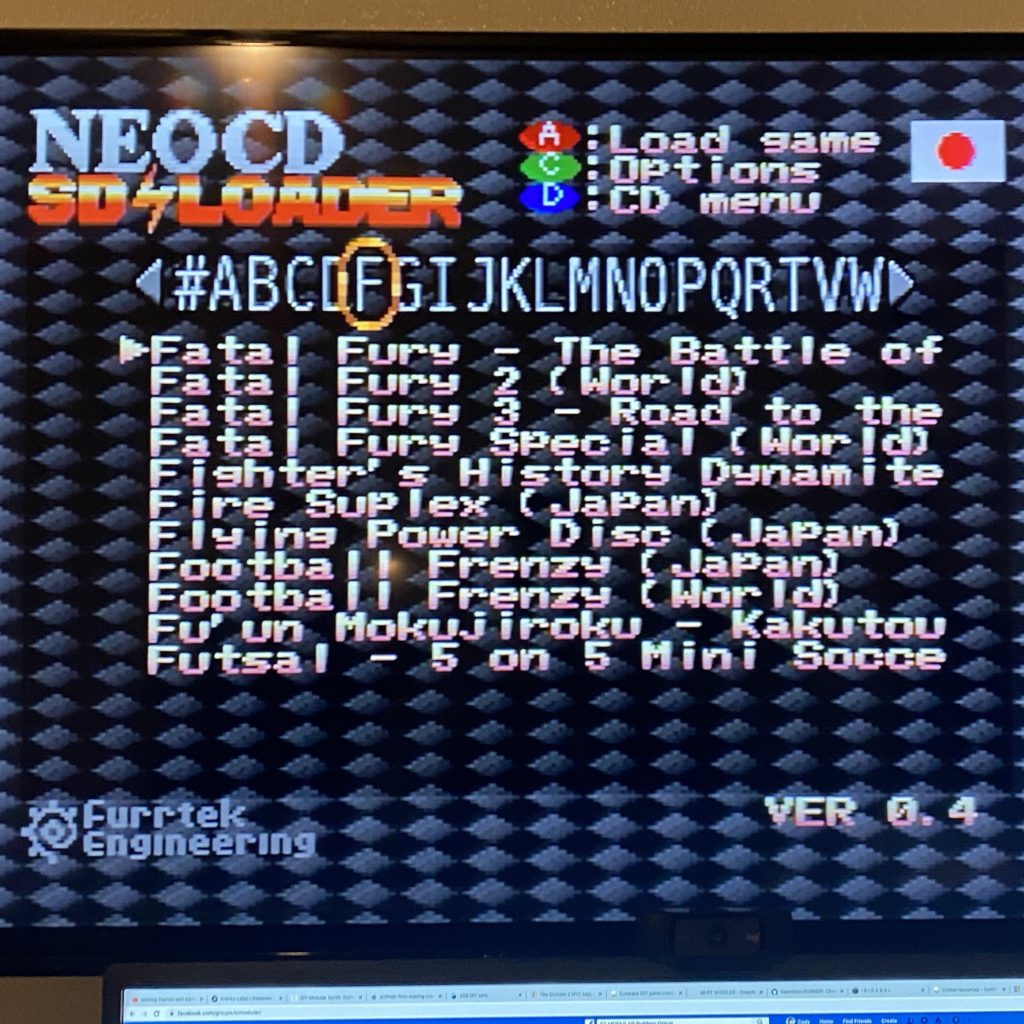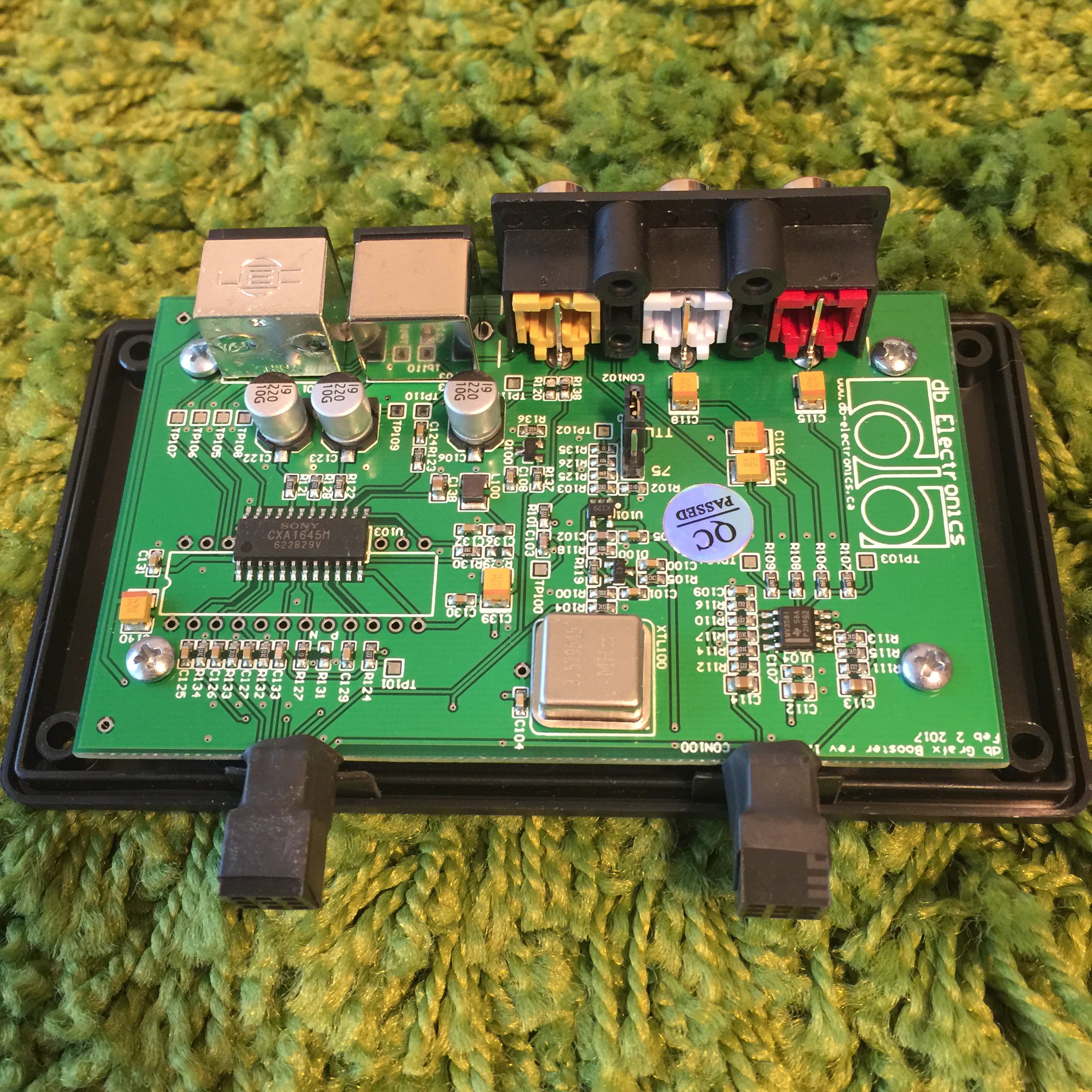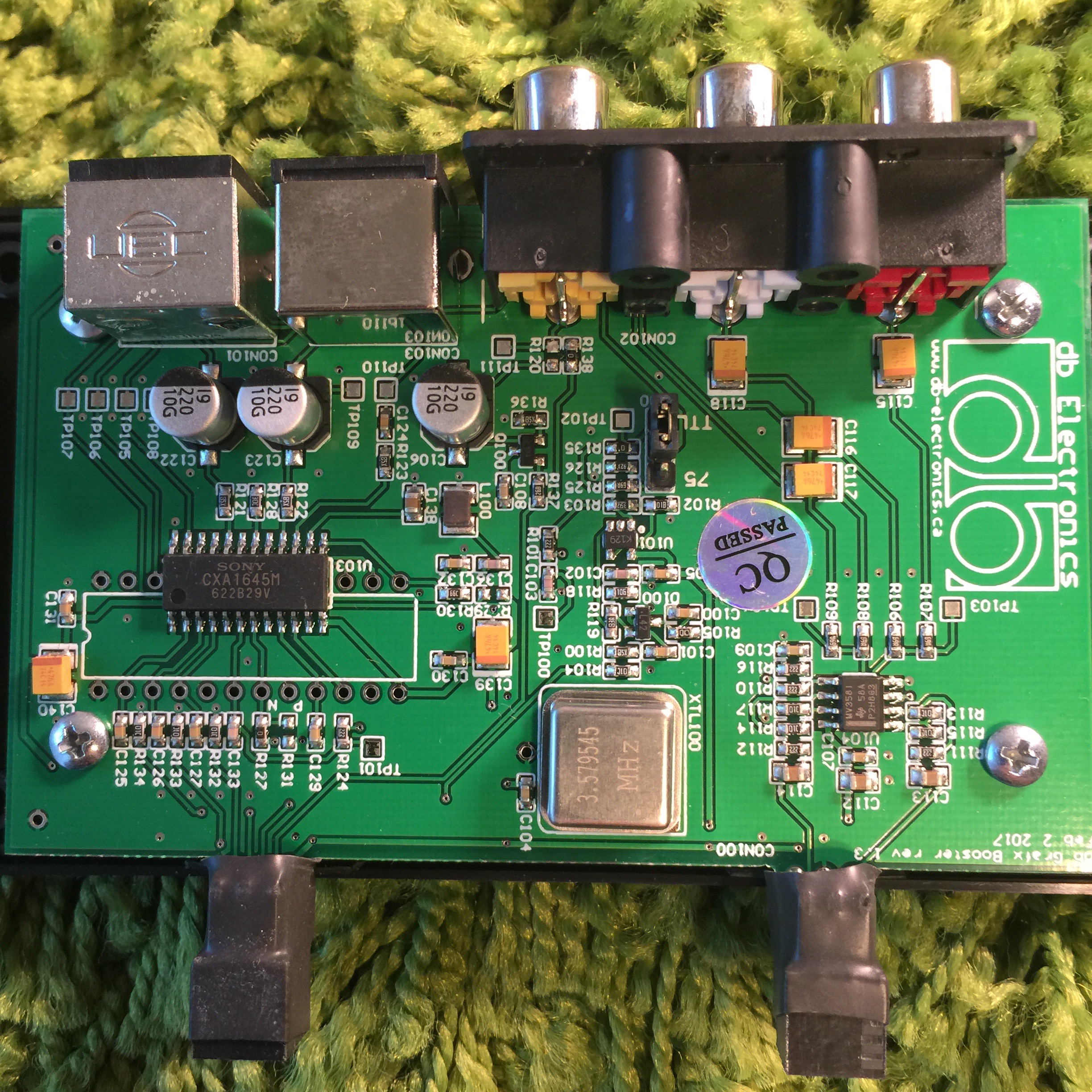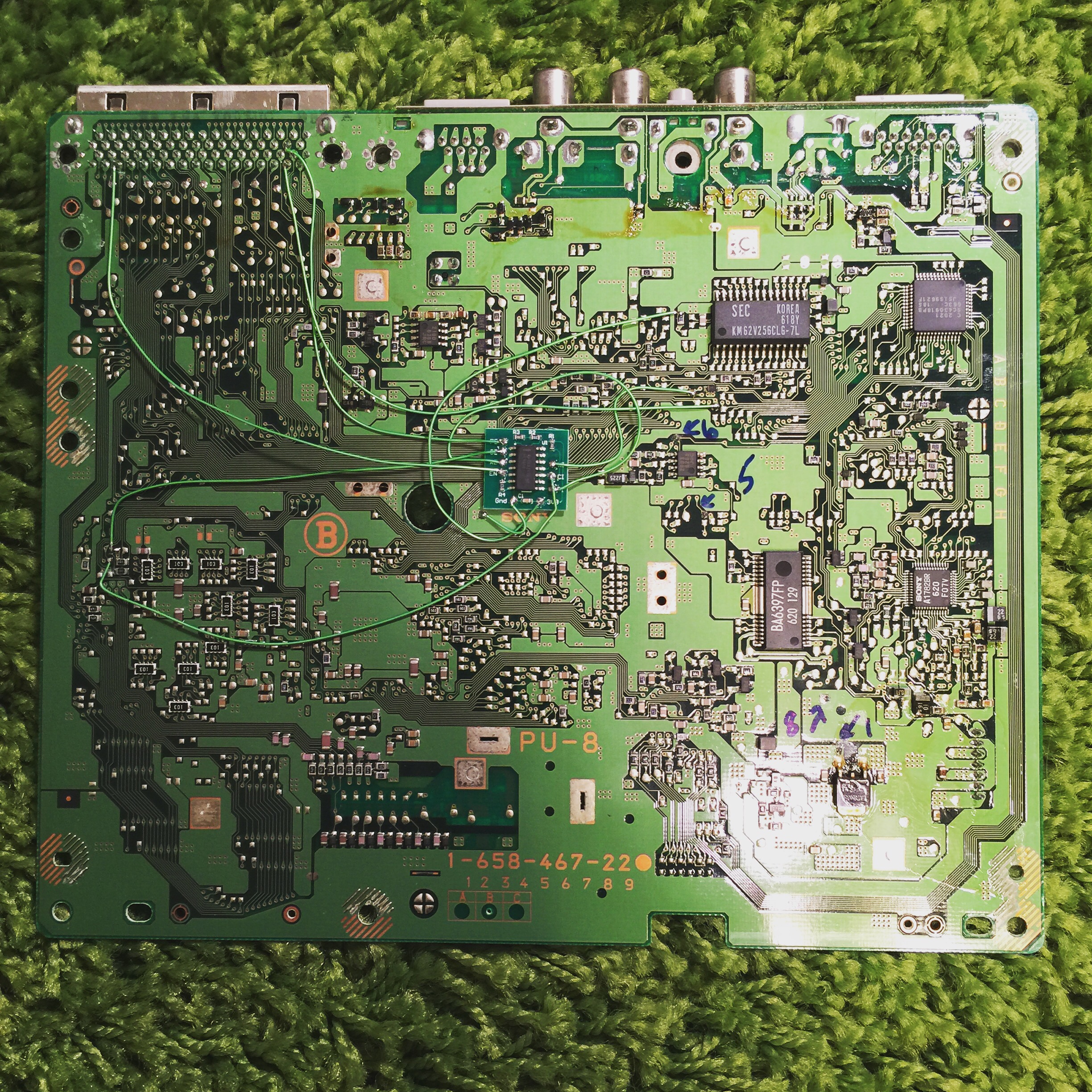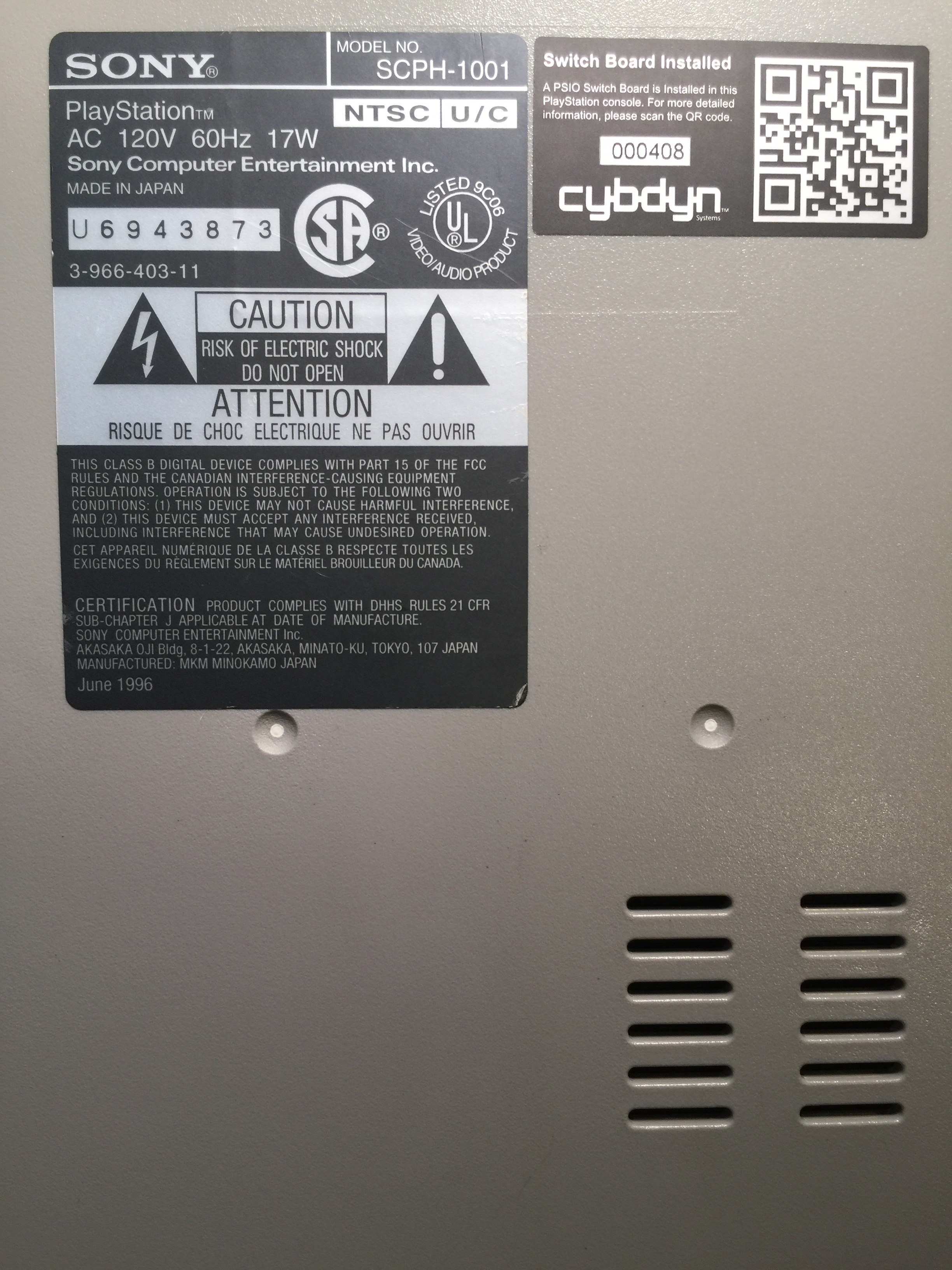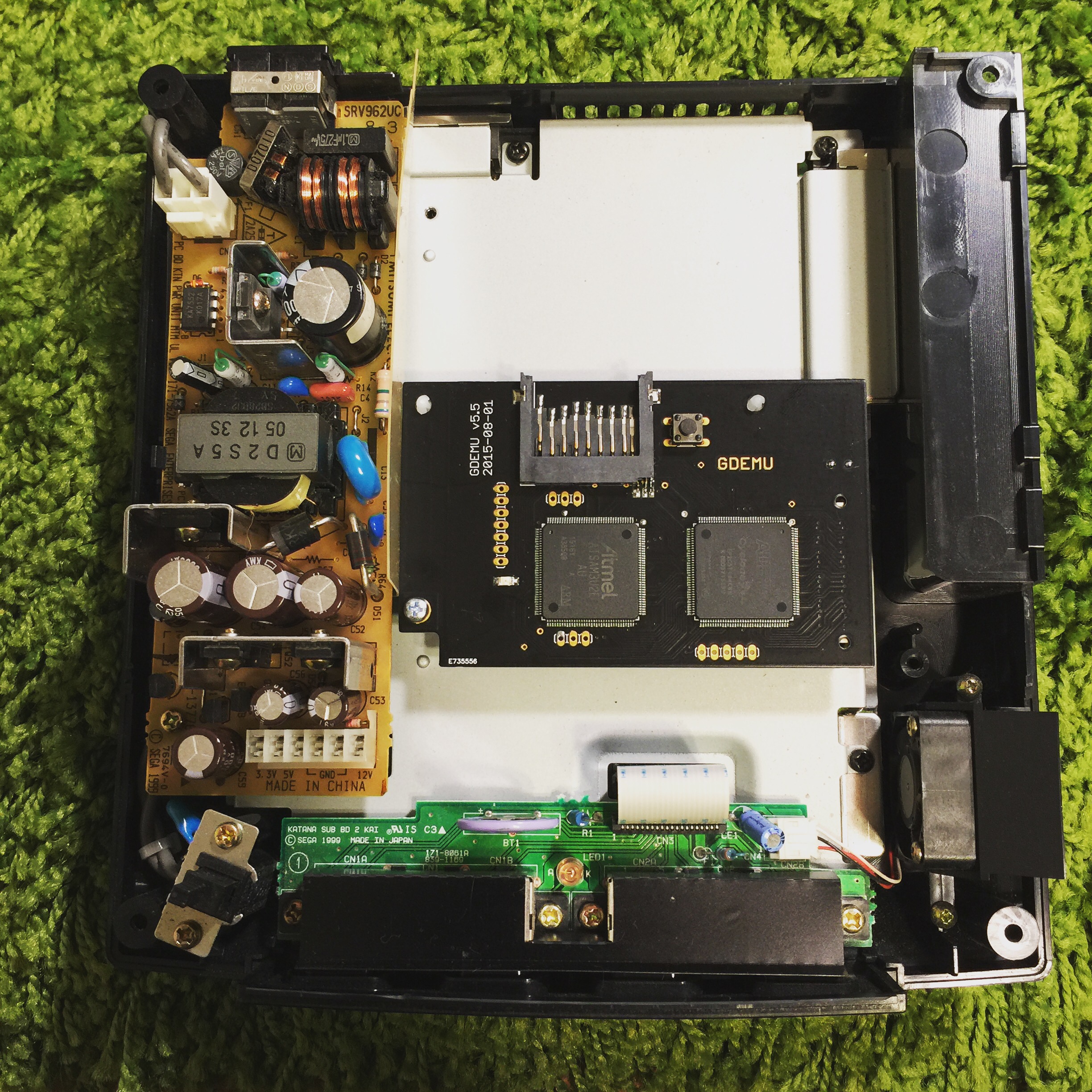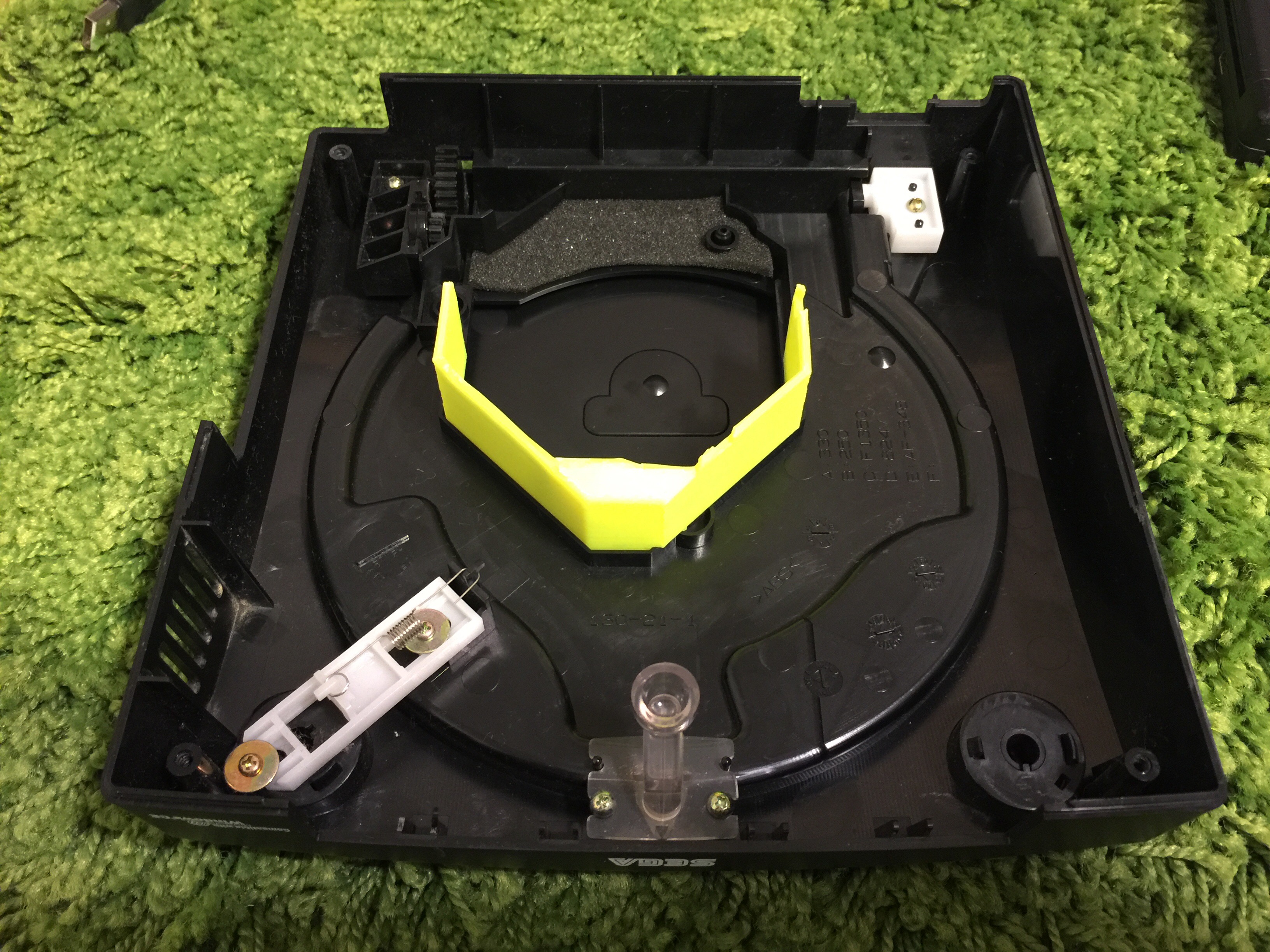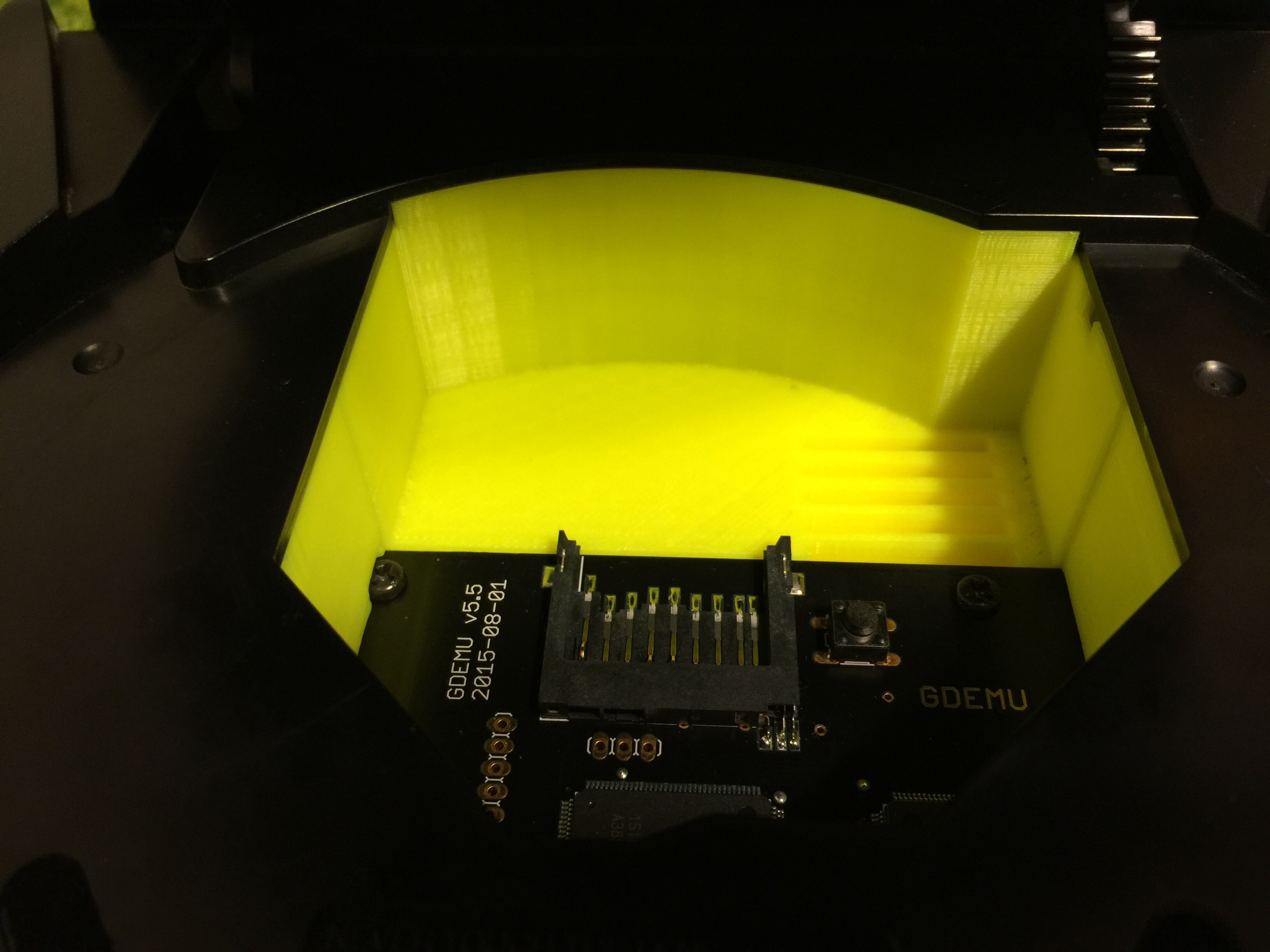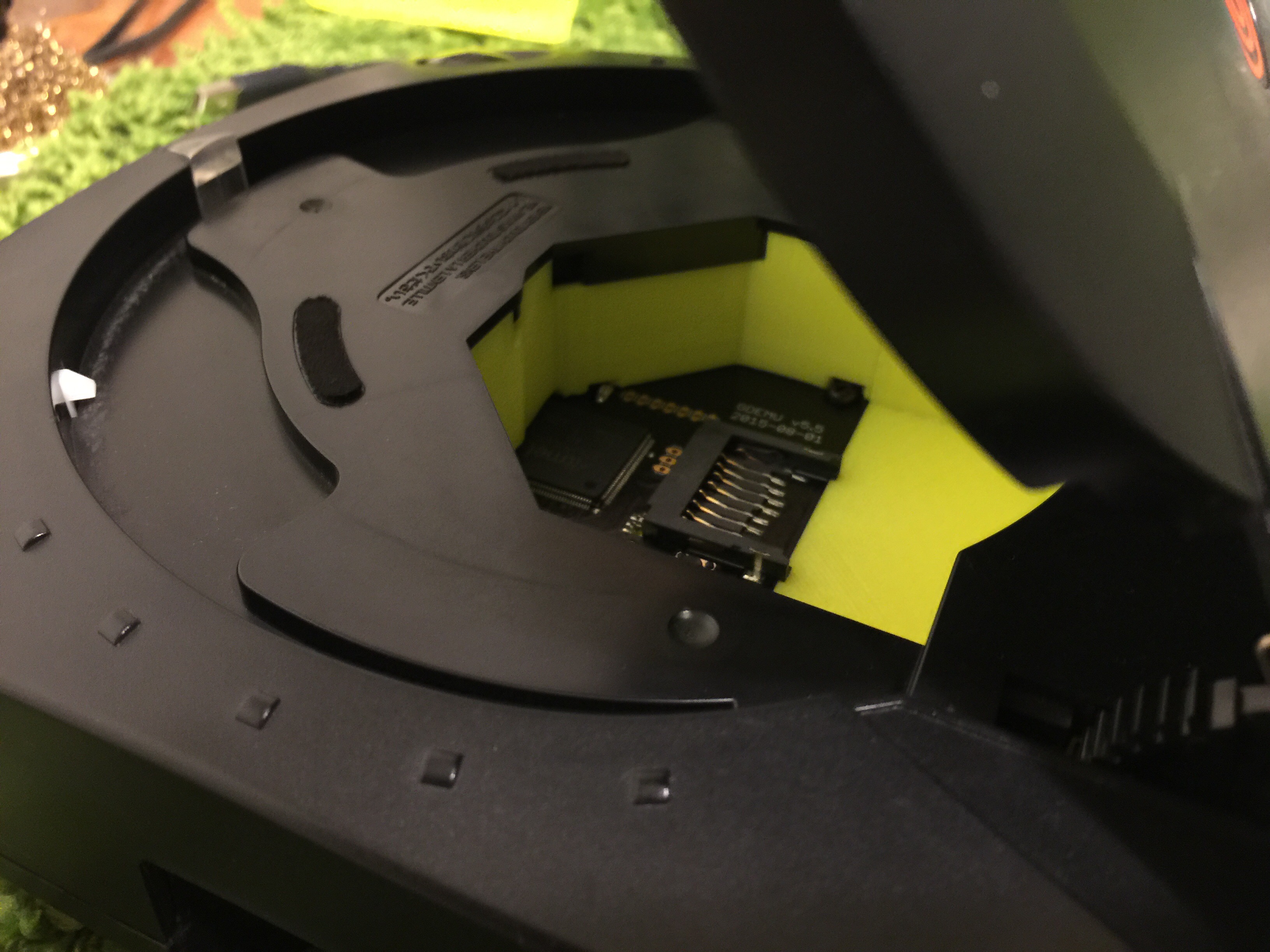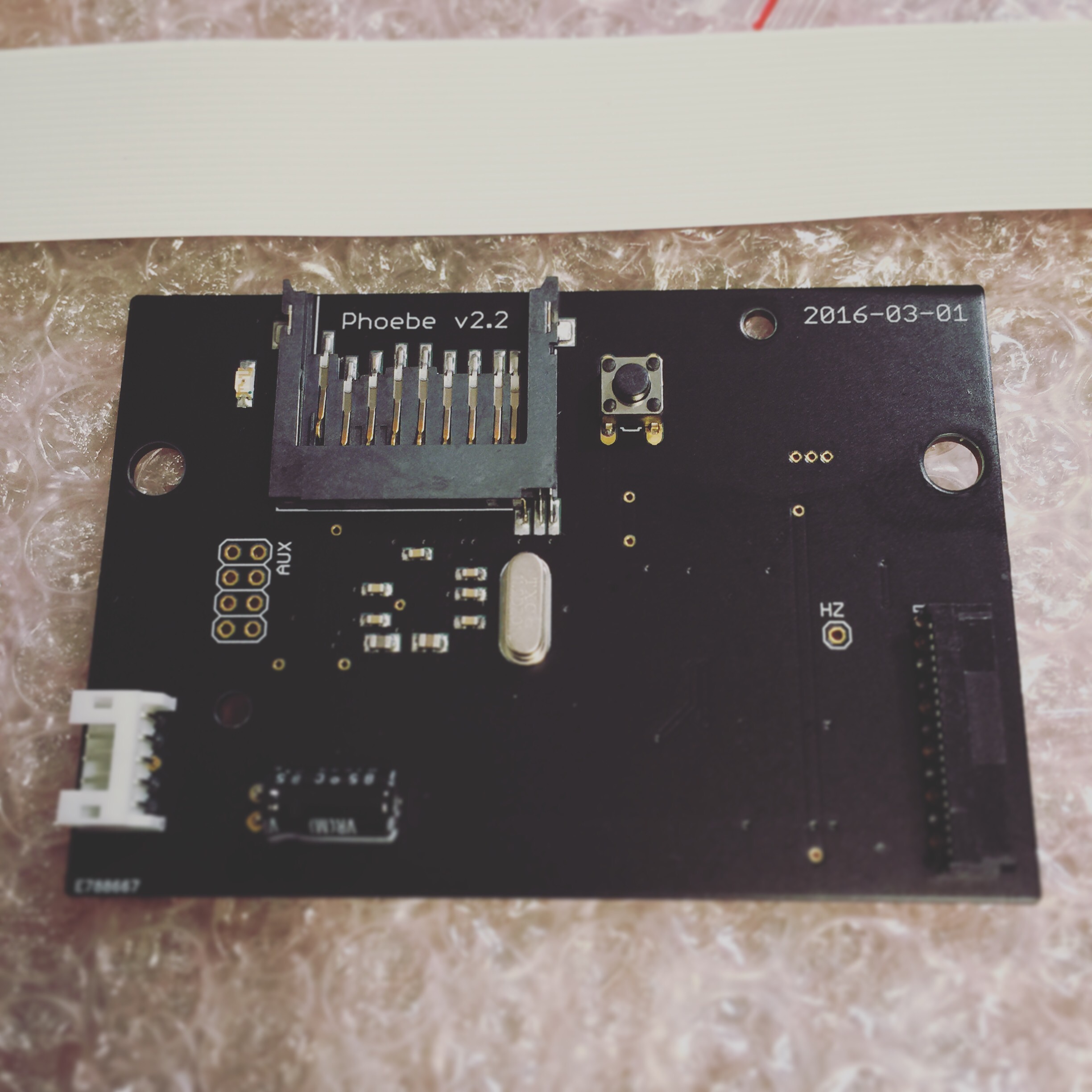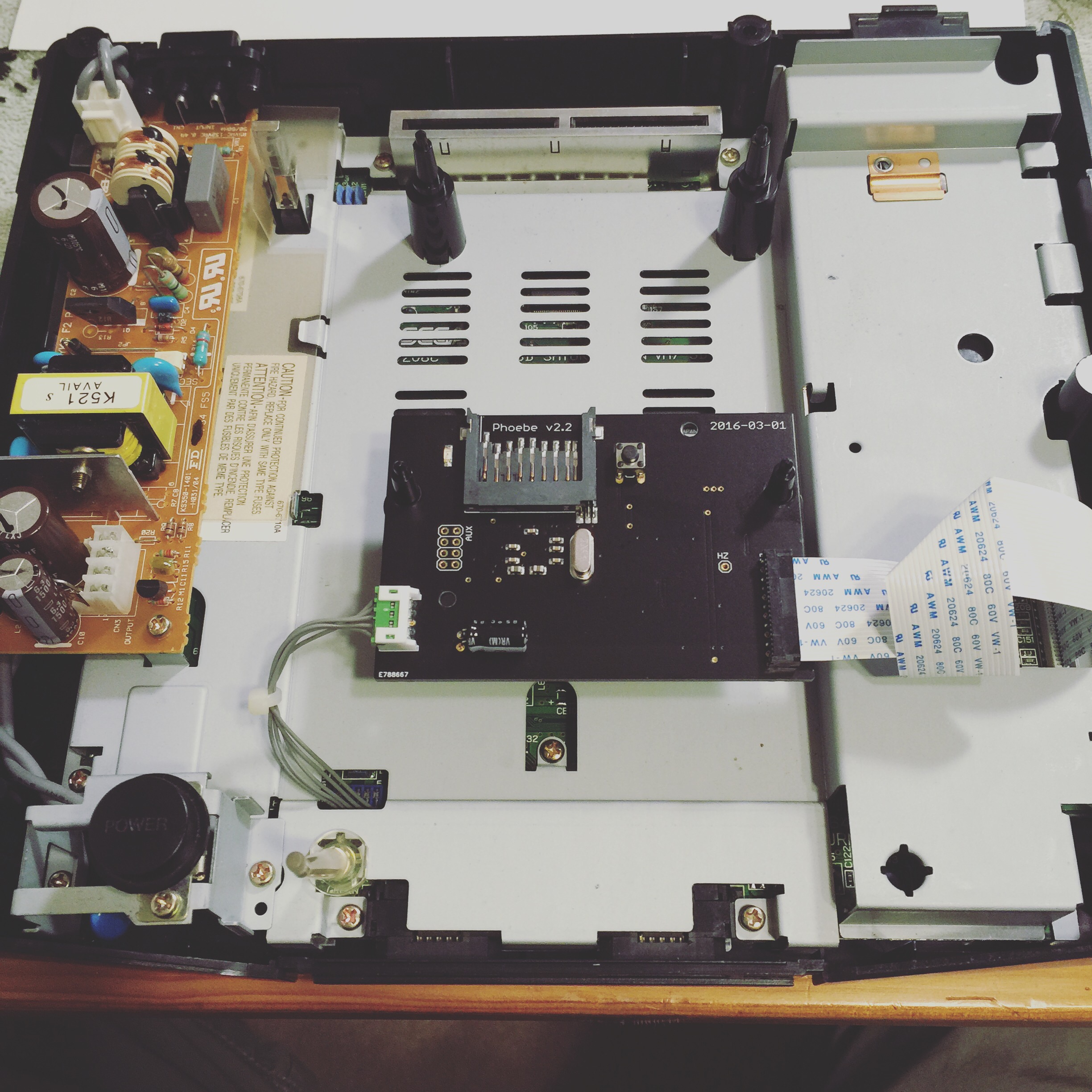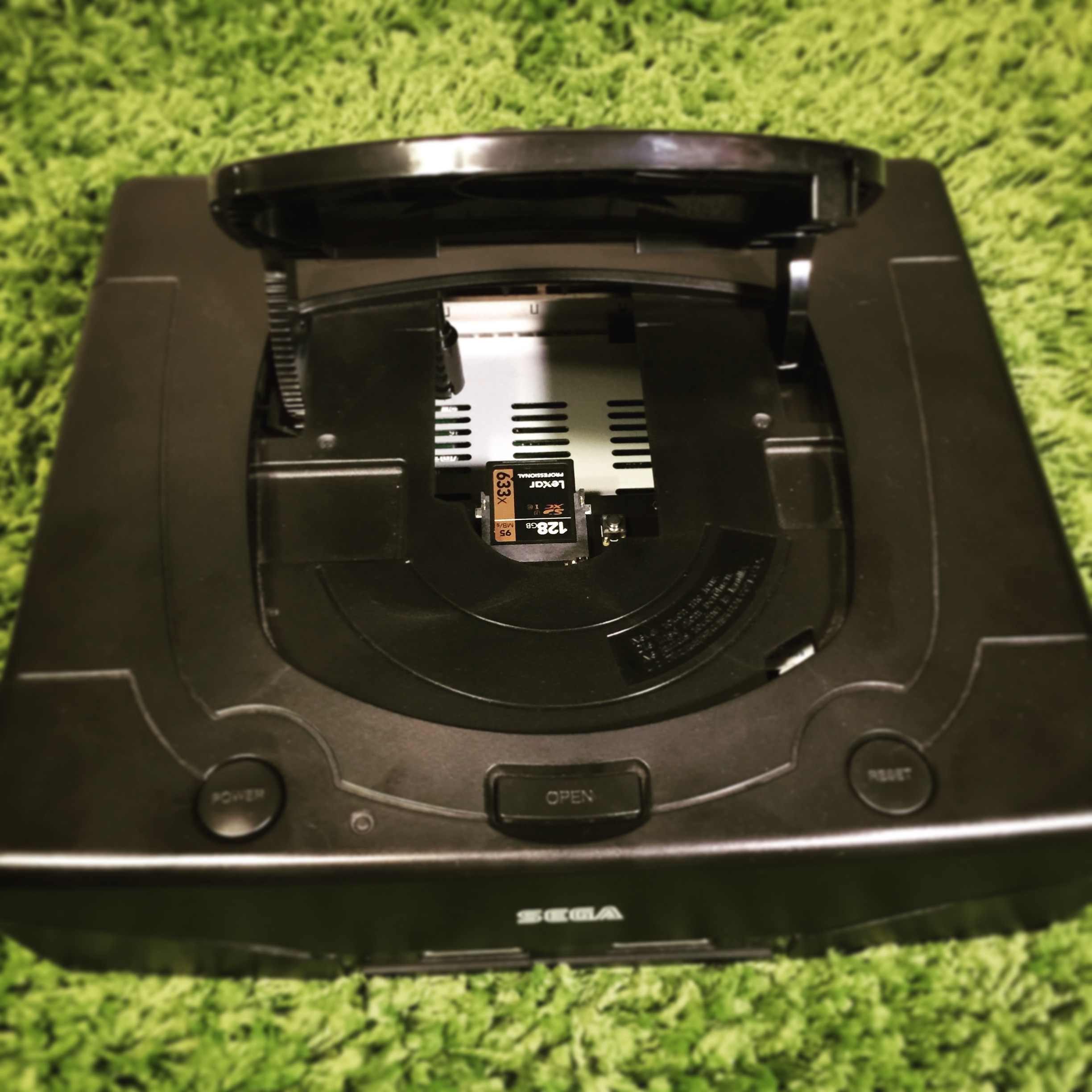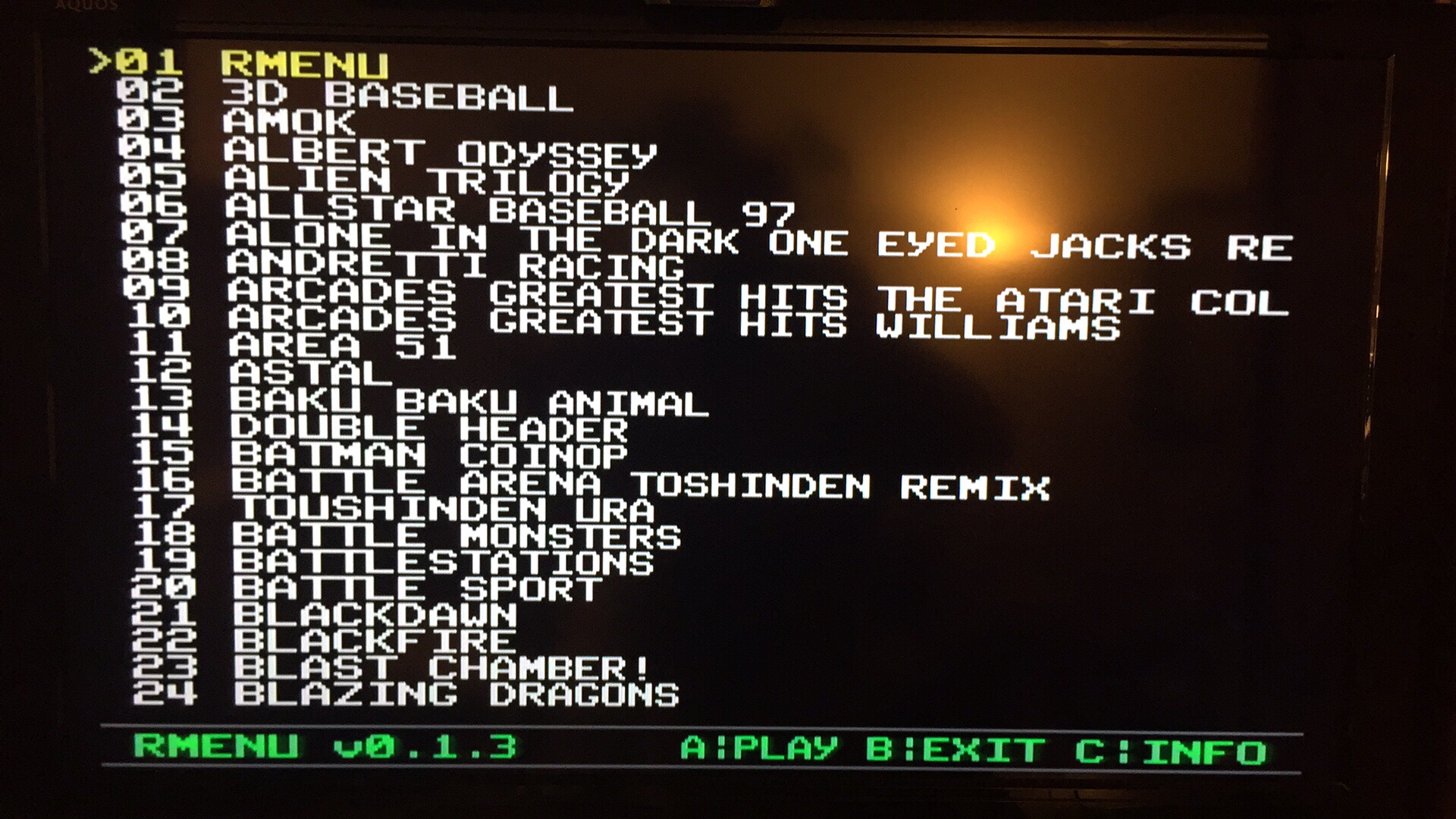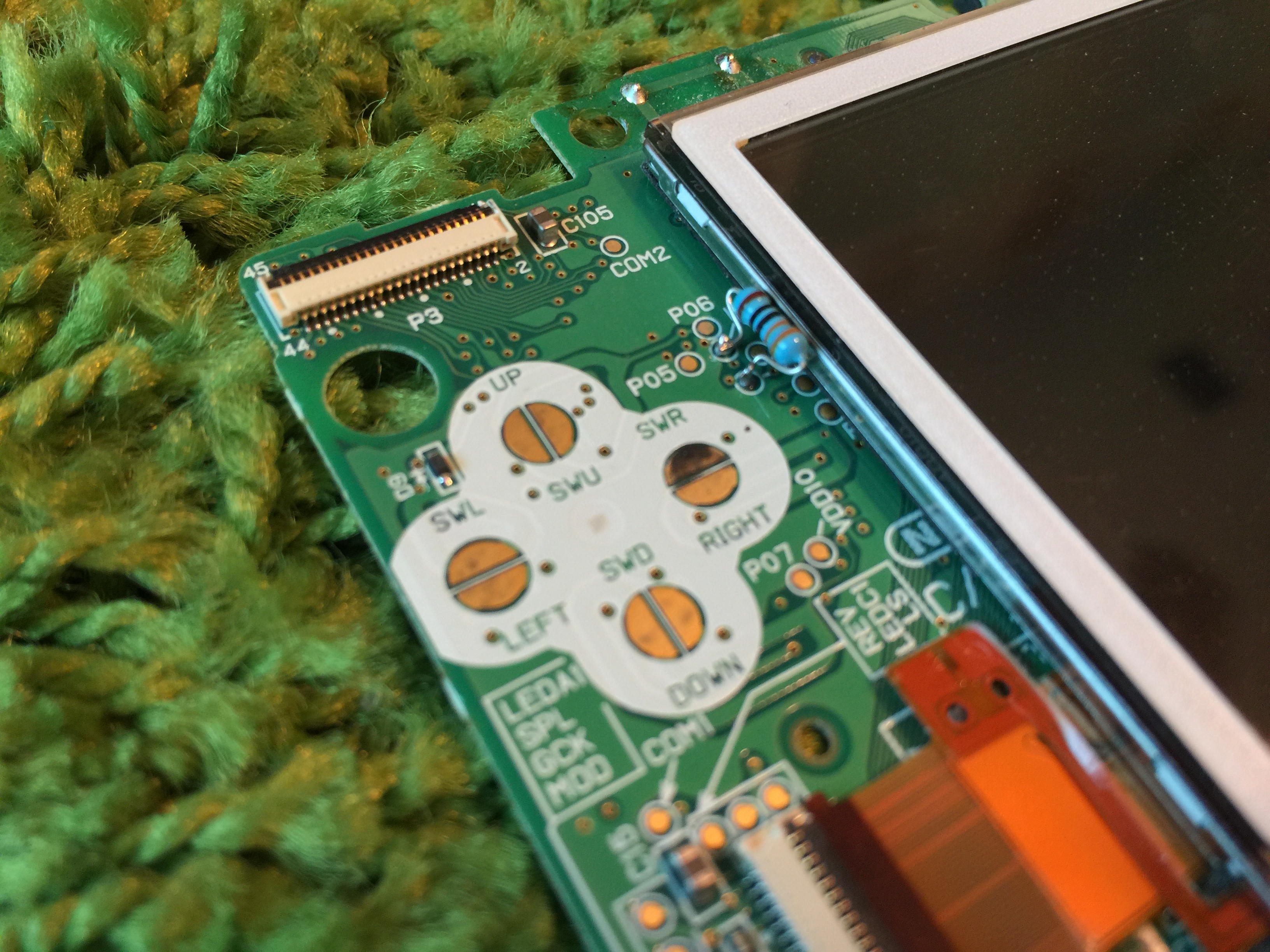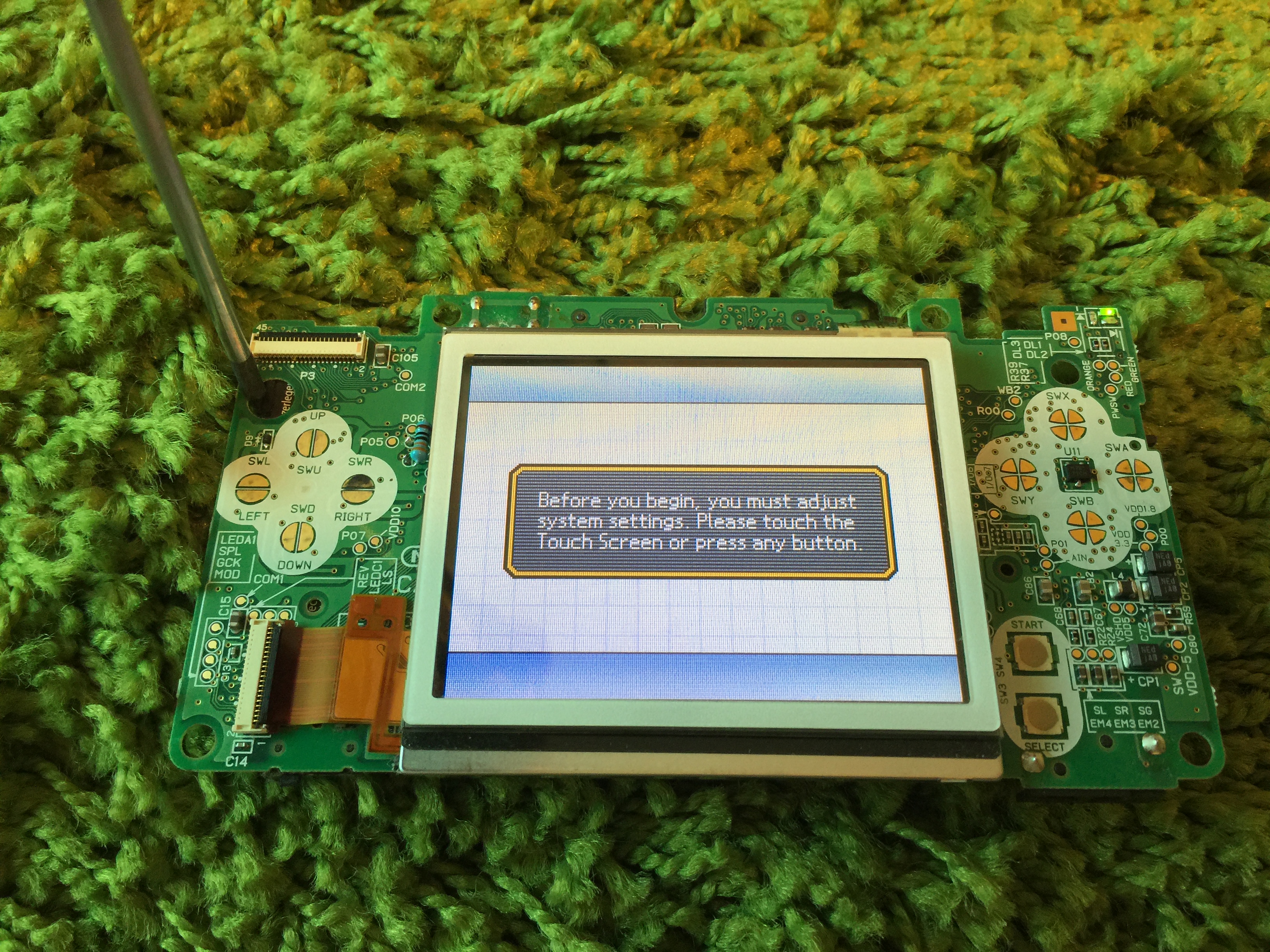CD emulators are getting more popular as we are seeing them for Saturn, Dreamcast and Sega CD, to name a few. Why not one for the Neo-Geo CD? The Neo-Geo CD top loader is known for being notoriously SLOW when loading data off of the CD due to its 1X read speeds. This is a shame since there are some decent games that never made it on the AES/MVS platform. The Neo SD Loader was exactly what I needed to solve this problem. It has a slick interface/frontend to choose what ISO to start and speeds up the read times to 4X, a HUGE difference. This was a pretty straight forward mod, but there was a pin of a SMD IC that needed to be unsoldered and pulled away from the board. So this might not be for the unexperienced with SDM soldering.